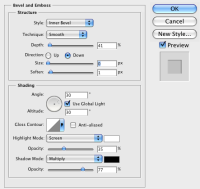Add a new effect to Java FX for Bevel & Emboss the same as the photoshop layer style. Not all the settings of the photoshop version are critical to start with. The important ones are:
style: NOW Inner Bevel, Outer Bevel, LATER Emboss, Pillow Emboss & Stroke Emboss
depth: 0-100%
direction: Up or Down
size: 0+ px
soften: 0+ px
angle: 0-360
highlight mode: Screen LATER others
highlight opacity: 0-100%
shadow mode: Multiply LATER others
shadow opacity: 0-100%
I will attach a screen shot of the full set of controls. At the moment I can attempt to work around using a combination of 2 inner shadow effects and a blend effect but the results are not great. Example code for work around:
effect: Blend {
bottomInput: InnerShadow { color: Color.BLACK offsetX: -1 offsetY: 1 radius: 2 }
topInput: InnerShadow { color: Color.WHITE offsetX: 1 offsetY: -1 radius: 2 }
mode: BlendMode.OVERLAY
}
style: NOW Inner Bevel, Outer Bevel, LATER Emboss, Pillow Emboss & Stroke Emboss
depth: 0-100%
direction: Up or Down
size: 0+ px
soften: 0+ px
angle: 0-360
highlight mode: Screen LATER others
highlight opacity: 0-100%
shadow mode: Multiply LATER others
shadow opacity: 0-100%
I will attach a screen shot of the full set of controls. At the moment I can attempt to work around using a combination of 2 inner shadow effects and a blend effect but the results are not great. Example code for work around:
effect: Blend {
bottomInput: InnerShadow { color: Color.BLACK offsetX: -1 offsetY: 1 radius: 2 }
topInput: InnerShadow { color: Color.WHITE offsetX: 1 offsetY: -1 radius: 2 }
mode: BlendMode.OVERLAY
}
- blocks
-
JDK-8105547 Test task for RT-174 (Add Bevel & Emboss Effect)
-

- Closed
-