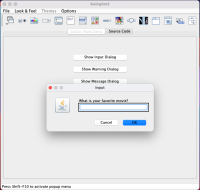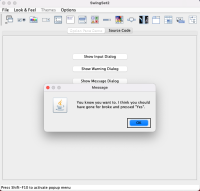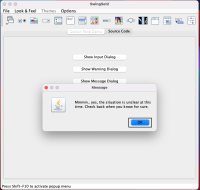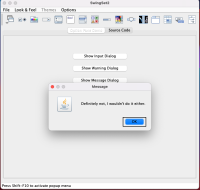-
Type:
Bug
-
Resolution: External
-
Priority:
 P3
P3
-
Affects Version/s: 8, 11, 17, 18
-
Component/s: client-libs
-
os_x
OS:
mac
Environment:
macOS 11 x64
macOS 12 x64
Failed on Release/Build: JDK_17_b27
Is it a Regression in JDK 17u release : DO NOT KNOW
[If Regression] Regression introduced in JDK 17u release/build:
Test result on the last GAed release for this train: FAILED on JDK_17_b27
Is it a platform-specific issue: Yes. This issue only happens on macOS.
Failed on Release/Build: JDK_18_b28
Is it a Regression in JDK 18u release : NO
[If Regression] Regression introduced in JDK 18u release/build:
Test result on the last GAed release for this train: FAILED on JDK_17_b29
Is it a platform-specific issue: Yes. This issue only happens on macOS.
Steps to reproduce:
Tab until the OptionPane icon has focus. Press 'space' to choose.
Tab until the "OptionPane Demo" tab has focus. Press 'space'. Press 'tab'. The 'Show Input Dialog' button should have focus.
Press 'space'. An Input dialog should pop up. Type some text, and hit return. The dialog should change to a Message dialog with text saying "That was a pretty good movie!" Press return.
Actual behavior:
Inside 'Show Input Dialog' and 'Show Component Dialog', With VO did not read all messages in the dialog. Ex: ' What is your favorite movie?' (Input) and 'That was a pretty good movie' (Message).
Expected behavior:
VO can read all message in dialogs.
mac
Environment:
macOS 11 x64
macOS 12 x64
Failed on Release/Build: JDK_17_b27
Is it a Regression in JDK 17u release : DO NOT KNOW
[If Regression] Regression introduced in JDK 17u release/build:
Test result on the last GAed release for this train: FAILED on JDK_17_b27
Is it a platform-specific issue: Yes. This issue only happens on macOS.
Failed on Release/Build: JDK_18_b28
Is it a Regression in JDK 18u release : NO
[If Regression] Regression introduced in JDK 18u release/build:
Test result on the last GAed release for this train: FAILED on JDK_17_b29
Is it a platform-specific issue: Yes. This issue only happens on macOS.
Steps to reproduce:
Tab until the OptionPane icon has focus. Press 'space' to choose.
Tab until the "OptionPane Demo" tab has focus. Press 'space'. Press 'tab'. The 'Show Input Dialog' button should have focus.
Press 'space'. An Input dialog should pop up. Type some text, and hit return. The dialog should change to a Message dialog with text saying "That was a pretty good movie!" Press return.
Actual behavior:
Inside 'Show Input Dialog' and 'Show Component Dialog', With VO did not read all messages in the dialog. Ex: ' What is your favorite movie?' (Input) and 'That was a pretty good movie' (Message).
Expected behavior:
VO can read all message in dialogs.