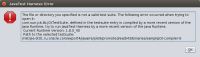Steps:
1. Open JavaTest with Java 8:
${JDK8u60}/java -jar $javatest -newDesktop
2. In the 'JavaTest Harness Quick Start' select 'Browse the test suite' -> Browse
3. Enter path to ${JCK9 promoted b39}/binaries/sampleJCK-compiler-9
The current error message in JTb31 has a couple of spelling errors and is not user friendly.
Please use the following error message:
----
JavaTest Harness is unable to open the specified test suite.
The test suite has been compiled by a more recent version of the Java Runtime.
Try to run JavaTest Harness by a more recent version of the Java Runtime.
Current Java Runtime version: <version>
Path to the selected test suite: <path>
1. Open JavaTest with Java 8:
${JDK8u60}/java -jar $javatest -newDesktop
2. In the 'JavaTest Harness Quick Start' select 'Browse the test suite' -> Browse
3. Enter path to ${JCK9 promoted b39}/binaries/sampleJCK-compiler-9
The current error message in JTb31 has a couple of spelling errors and is not user friendly.
Please use the following error message:
----
JavaTest Harness is unable to open the specified test suite.
The test suite has been compiled by a more recent version of the Java Runtime.
Try to run JavaTest Harness by a more recent version of the Java Runtime.
Current Java Runtime version: <version>
Path to the selected test suite: <path>
- relates to
-
CODETOOLS-7901716 Need better GUI error if loading ts results in an UnsupportedClassVersionError
-

- Closed
-