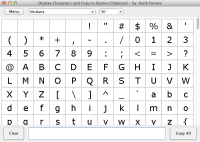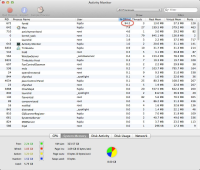-
Type:
Bug
-
Resolution: Won't Fix
-
Priority:
 P4
P4
-
Affects Version/s: 7u9, 7u10
-
Component/s: client-libs
Java version: 6U37, 7U9 and 7U10
Last version it worked in: 6
OS: Mac OS X 10.8.2
Browser: Safari 6.0.2
Hardware: MacBook Pro
Applet Name and link:
CharMap4.jar
http://www.psc-consulting.ca/fenske/character-map-java.zip
Bug description: A user reported the following - "I'm experiencing dramatic performance differences for a font utility between the Windows and Mac OS X platforms. While the application running on Windows 7 takes well below 1 second to list the characters for a given font, the same process will take 20" and more on a fairly recent MacBook Pro with CPU going up to 80%. This is obviously connected with the font class createGlyphVector method which is way less efficient on Mac OS X compared to Windows. I am wondering what your recommendation or workaround is. The current version works on Windows, but very, very inefficiently on my Mac and other Macs I tried. Never tested with previous versions. Speed comparison between Windows and my Mac (Verdana font; 835 fonts installed):
47 vs. ca. 8000 msec!"
Steps to reproduce: Run CharMap4.jar from http://www.psc-consulting.ca/fenske/character-map-java.zip
Open CharMap4.java to see code
This is what the author writes for speed measurements:
Hi, Georg. I did some quick tests on my computer (Windows PC) with
MAX_UNICODE set to 0xFFFF and using the "Verdana" font. The code as
written takes 47 ms to enumerate the font. Using only canDisplay() takes
31 ms. Using only createGlyphVector() and getGlyphCode() takes 188 ms.
The timing code was:
/* Enumerate all possible Unicode characters. */
long startTime = System.currentTimeMillis();
for (i = MIN_UNICODE; i <= MAX_UNICODE; i ++)
{
/* ... */
if (charTemp[i] >= 0) // count each character as displayable ...
charCount ++; // ... only if a non-spacing glyph found
}
System.err.println("elapsed = " + (System.currentTimeMillis() -
startTime));
This may help you find the slowest part. Try disabling or deleting the
canDisplay() and continue statement, and get the timing. Then restore
the canDisplay() code and disable/delete the following block:
GlyphVector glyvector = panelFont.createGlyphVector(render, i); //
get glyph list for this character
int glycount = glyvector.getNumGlyphs(); // supposed number of glyphs
for (k = 0; k < glycount; k ++) // for each glyph in the glyph vector
{
int glyph = glyvector.getGlyphCode(k); // get one glyph number
if ((glyph >= 0) && (glyph < glyphCount) && (glyph != glymissing))
{ // ignore missing and spacing glyphs
if (charTemp[i] < 0) // does this character already have a glyph?
charTemp[i] = glyph; // no, save the first good glyph we find
if (glyphChar[glyph] < 0) // does this glyph already have a char?
glyphChar[glyph] = i; // no, save the first character we find
}
}
Reproduced by Java.com team: Yes. Tested on Mac OSX 10.8.2, Java 6u37, 7U9 and 7u10 and Windows 7 Ultimate, SP1 and Java 7u9 and 7u10
Downloaded the zip file from here: http://www.psc-consulting.ca/fenske/character-map-java.zip
Click on CharMap4.jar
Results:
Mac OSX 34 seconds with Java 6u37 and 7u10
Windows 7 1 second with Java 7u9 and 7u10
Last version it worked in: 6
OS: Mac OS X 10.8.2
Browser: Safari 6.0.2
Hardware: MacBook Pro
Applet Name and link:
CharMap4.jar
http://www.psc-consulting.ca/fenske/character-map-java.zip
Bug description: A user reported the following - "I'm experiencing dramatic performance differences for a font utility between the Windows and Mac OS X platforms. While the application running on Windows 7 takes well below 1 second to list the characters for a given font, the same process will take 20" and more on a fairly recent MacBook Pro with CPU going up to 80%. This is obviously connected with the font class createGlyphVector method which is way less efficient on Mac OS X compared to Windows. I am wondering what your recommendation or workaround is. The current version works on Windows, but very, very inefficiently on my Mac and other Macs I tried. Never tested with previous versions. Speed comparison between Windows and my Mac (Verdana font; 835 fonts installed):
47 vs. ca. 8000 msec!"
Steps to reproduce: Run CharMap4.jar from http://www.psc-consulting.ca/fenske/character-map-java.zip
Open CharMap4.java to see code
This is what the author writes for speed measurements:
Hi, Georg. I did some quick tests on my computer (Windows PC) with
MAX_UNICODE set to 0xFFFF and using the "Verdana" font. The code as
written takes 47 ms to enumerate the font. Using only canDisplay() takes
31 ms. Using only createGlyphVector() and getGlyphCode() takes 188 ms.
The timing code was:
/* Enumerate all possible Unicode characters. */
long startTime = System.currentTimeMillis();
for (i = MIN_UNICODE; i <= MAX_UNICODE; i ++)
{
/* ... */
if (charTemp[i] >= 0) // count each character as displayable ...
charCount ++; // ... only if a non-spacing glyph found
}
System.err.println("elapsed = " + (System.currentTimeMillis() -
startTime));
This may help you find the slowest part. Try disabling or deleting the
canDisplay() and continue statement, and get the timing. Then restore
the canDisplay() code and disable/delete the following block:
GlyphVector glyvector = panelFont.createGlyphVector(render, i); //
get glyph list for this character
int glycount = glyvector.getNumGlyphs(); // supposed number of glyphs
for (k = 0; k < glycount; k ++) // for each glyph in the glyph vector
{
int glyph = glyvector.getGlyphCode(k); // get one glyph number
if ((glyph >= 0) && (glyph < glyphCount) && (glyph != glymissing))
{ // ignore missing and spacing glyphs
if (charTemp[i] < 0) // does this character already have a glyph?
charTemp[i] = glyph; // no, save the first good glyph we find
if (glyphChar[glyph] < 0) // does this glyph already have a char?
glyphChar[glyph] = i; // no, save the first character we find
}
}
Reproduced by Java.com team: Yes. Tested on Mac OSX 10.8.2, Java 6u37, 7U9 and 7u10 and Windows 7 Ultimate, SP1 and Java 7u9 and 7u10
Downloaded the zip file from here: http://www.psc-consulting.ca/fenske/character-map-java.zip
Click on CharMap4.jar
Results:
Mac OSX 34 seconds with Java 6u37 and 7u10
Windows 7 1 second with Java 7u9 and 7u10