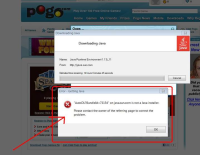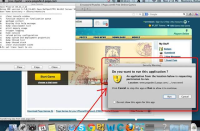-
Type:
Bug
-
Resolution: Won't Fix
-
Priority:
 P2
P2
-
Affects Version/s: 7u11
-
Component/s: deploy
Issue 1:
Users trying to download and install Java from the script provided by your team http://www.java.com/js/deployJava.js. Leads to the following error:
check screenshot1.jpg
Through some research from our QA we’ve seen:
Java’s webpage has the link: http://javadl.sun.com/webapps/download/AutoDL?BundleId=73186
This installer works.
Our webpage has http://javadl.sun.com/webapps/download/AutoDL?BundleId=73154
This install downloads and says the current version of 7u11. However, the install process fails.
Issue 2:
It seems that the normal installation flow provided from the script is broken. Before, IE and Chrome users would not get re-directed to the java installer page. Java would install via a pop-up and would keep Pogo users back on Pogo.com. And it worked fine. Right now the Java Detection Modal directs users to the java install page making our users leave our site (opens in the same window).
Issue 3:
A new security prompt appears when trying to install Java. Users have to click the Run button 5-6 times to actually get the Java game to run. Are you aware
check screenshot2.jpg
This appears to be currently affecting our production website. Could we possible put these as urgent fix issues?
Users trying to download and install Java from the script provided by your team http://www.java.com/js/deployJava.js. Leads to the following error:
check screenshot1.jpg
Through some research from our QA we’ve seen:
Java’s webpage has the link: http://javadl.sun.com/webapps/download/AutoDL?BundleId=73186
This installer works.
Our webpage has http://javadl.sun.com/webapps/download/AutoDL?BundleId=73154
This install downloads and says the current version of 7u11. However, the install process fails.
Issue 2:
It seems that the normal installation flow provided from the script is broken. Before, IE and Chrome users would not get re-directed to the java installer page. Java would install via a pop-up and would keep Pogo users back on Pogo.com. And it worked fine. Right now the Java Detection Modal directs users to the java install page making our users leave our site (opens in the same window).
Issue 3:
A new security prompt appears when trying to install Java. Users have to click the Run button 5-6 times to actually get the Java game to run. Are you aware
check screenshot2.jpg
This appears to be currently affecting our production website. Could we possible put these as urgent fix issues?