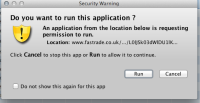Starting with 7u11 Selecting 'Do not show this again' for Applet security warning, is not honored
Java version: 7 update 11
FULL OS VERSION :
Service pack 3
BROWSER INFORMATION: Internet Explorer:8
USER-AGENT :
Mozilla/4.0 (compatible; MSIE 8.0; Windows NT 5.1; Trident/4.0; InfoPath.2; .NET CLR 2.0.50727; .NET CLR 3.0.4506.2152; .NET CLR 3.5.30729; .NET4.0C; .NET4.0E)
Screenshot: http://i.imgur.com/hcd2R.png (attached as well)
Test Case #1
Applet url: http://www.fastrade.co.uk
1. Go to site
2. Move from home page to another page with streaming
3. Warning appears
4. Click DO NOT SHOW THIS AGAIN FOR THIS APP
5.Click RUN
6. Page opens
7. Move to another page
8. Security warning reappears
9. Click DO NOT SHOW THIS AGAIN
10. Click RUN
11. Page opens
12 Move to another page
13 Security warning appears yet again and so on ...
10. Page opens
Test case #2
1) launch internet explorer 8
2) go to http://www.java.com/en/download/installed.jsp
3) clicked on the verify java version
4) a security warning prompt
5) check off the "Do not show this again for this app"
6) java launches fine
7) close out of internet explorer
8) Launch internet explorer 8
9) go to http://www.java.com/en/download/installed.jsp
10 )clicked on the verify java version
11) a security warning prompt again
Java version: 7 update 11
FULL OS VERSION :
Service pack 3
BROWSER INFORMATION: Internet Explorer:8
USER-AGENT :
Mozilla/4.0 (compatible; MSIE 8.0; Windows NT 5.1; Trident/4.0; InfoPath.2; .NET CLR 2.0.50727; .NET CLR 3.0.4506.2152; .NET CLR 3.5.30729; .NET4.0C; .NET4.0E)
Screenshot: http://i.imgur.com/hcd2R.png (attached as well)
Test Case #1
Applet url: http://www.fastrade.co.uk
1. Go to site
2. Move from home page to another page with streaming
3. Warning appears
4. Click DO NOT SHOW THIS AGAIN FOR THIS APP
5.Click RUN
6. Page opens
7. Move to another page
8. Security warning reappears
9. Click DO NOT SHOW THIS AGAIN
10. Click RUN
11. Page opens
12 Move to another page
13 Security warning appears yet again and so on ...
10. Page opens
Test case #2
1) launch internet explorer 8
2) go to http://www.java.com/en/download/installed.jsp
3) clicked on the verify java version
4) a security warning prompt
5) check off the "Do not show this again for this app"
6) java launches fine
7) close out of internet explorer
8) Launch internet explorer 8
9) go to http://www.java.com/en/download/installed.jsp
10 )clicked on the verify java version
11) a security warning prompt again