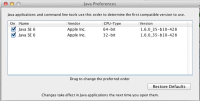A user reported the following: "I have a mac (Mac OS X 10_8_2) without a screen connected. We control it via remote desktop. When i try and run any Java apps with update 7, the text in the window doesn't appear.
If I connect a screen it works fine. How can I fix this problem?"
Additional details provided by the user: "I have installed Java update 6 and tried update 7.
This screen shot shows the Java Prefs window. If I remove the javaappletplugin.plugin. The Java preferences look like the below screen grab and I'm and to see the text in windows. But of course, if I remove the applet then software that requires Java don't work."
If I connect a screen it works fine. How can I fix this problem?"
Additional details provided by the user: "I have installed Java update 6 and tried update 7.
This screen shot shows the Java Prefs window. If I remove the javaappletplugin.plugin. The Java preferences look like the below screen grab and I'm and to see the text in windows. But of course, if I remove the applet then software that requires Java don't work."