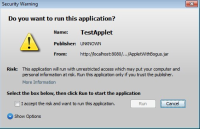-
Type:
Bug
-
Resolution: Duplicate
-
Priority:
 P3
P3
-
None
-
Affects Version/s: 7u21
-
Component/s: deploy
-
Environment:
Jre7u21b08+Win7 sp1 x86+IE9 32bit
The same three dialogs appear one by one. Expected one dialog. For more info see comments.
______________________________________
EVERGREENs wrote:
______________________________________
Component:plugin
Bundle:Jre7u21b08
Platform:Win7 sp1 x86
Steps:(this test case is from /8/deployment2/new_framework/tests/plugin/manual/oraclePreTrustedCertManual/testcases/oraclePreTrustedCertManual/testSignedAppletWithBogus.html)
1.This test is applicable for Windows only
2.Enable java console: JCP-Advanced-Show console
3.Uninstall all jres on your system
4.Install 7u11b21
5.launch http://localhost:8080/oraclePreTrustedCertManual/html/testSignedAppletWithBogus.html
6.The applet could be launched without any popup
7.Open JCP-Security-Certificates, the bogus cert will go into trusted certs store
8.Install test jre and make sure the bogus cert is still in trusted certs store
9.Launch http://localhost:8080/oraclePreTrustedCertManual/html/testSignedAppletWithBogus.html again.
10.If a sandboxed dialog comes up and secuirty exception is thrown after you click "Run", then this case passes. Otherwise set it as fail
The actual result:
In step 10,there will be three dialogs like 2.jpg shown one by one.
______________________________________
EVERGREENs wrote:
______________________________________
Component:plugin
Bundle:Jre7u21b08
Platform:Win7 sp1 x86
Steps:(this test case is from /8/deployment2/new_framework/tests/plugin/manual/oraclePreTrustedCertManual/testcases/oraclePreTrustedCertManual/testSignedAppletWithBogus.html)
1.This test is applicable for Windows only
2.Enable java console: JCP-Advanced-Show console
3.Uninstall all jres on your system
4.Install 7u11b21
5.launch http://localhost:8080/oraclePreTrustedCertManual/html/testSignedAppletWithBogus.html
6.The applet could be launched without any popup
7.Open JCP-Security-Certificates, the bogus cert will go into trusted certs store
8.Install test jre and make sure the bogus cert is still in trusted certs store
9.Launch http://localhost:8080/oraclePreTrustedCertManual/html/testSignedAppletWithBogus.html again.
10.If a sandboxed dialog comes up and secuirty exception is thrown after you click "Run", then this case passes. Otherwise set it as fail
The actual result:
In step 10,there will be three dialogs like 2.jpg shown one by one.