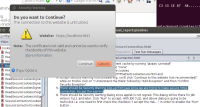-
Type:
Bug
-
Resolution: Cannot Reproduce
-
Priority:
 P3
P3
-
None
-
Affects Version/s: 7u25
-
Component/s: deploy
-
Environment:
Jre7u25b11 32bit+Ubuntu 12.04 x86+FF20
-
x86
-
linux_ubuntu
Component:plugin
Bundle:Jre7u25b11 32bit
Platform:Ubuntu 12.04 x86
Steps:(this test case is from /8/deployment2/new_framework/tests/plugin/manual/cookies/testcases/cookiesScenarios/ReadSecureCookiesSecureJS.html)
1.Close browser session and clear deployment cache by running "javaws -uninstall"
2.Make sure that proxy connection is set to "none"
3.Try to load following applets to set secure and non-secure cookies https://localhost:8443/cookies/html/testHTTPGetSetCookieSecure.html and
4.Accept Security Warning from Browser e.g. on IE click "Continue to this website (not recommended)" while on Firefox click on "I Understand the Risks" followd by "Add Exception" and then "Confirm Security Exception"
5.There should be Security Warning pop-up from Java since we are trying to make secure https connection. Accept the warning
6.There should be Security warning dialog since applet is not signed. This dialog will be there for jdk version 7u11 and later. Click "Run" to accept. With JDK 7u21 and above dialog is going to be multi-click i.e. one need to first check the checkbox "I accept the risk...." in order to enable the "Run" button .
The actual result:
The dialog in step6.jpg pops up first,and then dialog in step5.jpg will show.Is it the expected behavior in jre7u25b11?
Bundle:Jre7u25b11 32bit
Platform:Ubuntu 12.04 x86
Steps:(this test case is from /8/deployment2/new_framework/tests/plugin/manual/cookies/testcases/cookiesScenarios/ReadSecureCookiesSecureJS.html)
1.Close browser session and clear deployment cache by running "javaws -uninstall"
2.Make sure that proxy connection is set to "none"
3.Try to load following applets to set secure and non-secure cookies https://localhost:8443/cookies/html/testHTTPGetSetCookieSecure.html and
4.Accept Security Warning from Browser e.g. on IE click "Continue to this website (not recommended)" while on Firefox click on "I Understand the Risks" followd by "Add Exception" and then "Confirm Security Exception"
5.There should be Security Warning pop-up from Java since we are trying to make secure https connection. Accept the warning
6.There should be Security warning dialog since applet is not signed. This dialog will be there for jdk version 7u11 and later. Click "Run" to accept. With JDK 7u21 and above dialog is going to be multi-click i.e. one need to first check the checkbox "I accept the risk...." in order to enable the "Run" button .
The actual result:
The dialog in step6.jpg pops up first,and then dialog in step5.jpg will show.Is it the expected behavior in jre7u25b11?