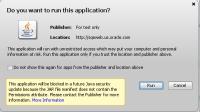-
Type:
Bug
-
Resolution: Duplicate
-
Priority:
 P3
P3
-
None
-
Affects Version/s: 7u51
-
Component/s: deploy
-
Environment:
win7/x86/x64/jre7u51#340
For 7u51, signed jars without "Permissions" in manifest should be blocked at High/VeryHigh.
With latest 7u51, the signed apps whose jar is without "Permissions" attribute in manifest at High/VeryHigh indeed be blocked. But it will show a valid security warning dialog first. After accepting the first dialog, a "Application Error" dialog will show up.
Expected behavior: App should be blocked directly with "Application Blocked" dialog.
Steps to reproduce:
1 Install latest jre7u51 nightly build#340
2 Make sure you can access to internet
3 Set security level to high/veryhigh
4 Load ca-signed app whose jar is without "Permissions":
javaws http://sqeweb.us.oracle.com/net/sqenfs-1/export1/comp/jsn/users/crystal/DO_NOT_REMOVE_ME/jrebug/signedJars/jnlp/testBlock_NoMF_AllPerm.jnlp
5 If there is a "Security Information" dialog shows up and a "Application Error" dialog shows up after click "Run" on "Security Information" dialog, then this bug is reproduced. See attachment.
Expected behavior: App should be blocked directly with "Application Blocked" dialog.
With latest 7u51, the signed apps whose jar is without "Permissions" attribute in manifest at High/VeryHigh indeed be blocked. But it will show a valid security warning dialog first. After accepting the first dialog, a "Application Error" dialog will show up.
Expected behavior: App should be blocked directly with "Application Blocked" dialog.
Steps to reproduce:
1 Install latest jre7u51 nightly build#340
2 Make sure you can access to internet
3 Set security level to high/veryhigh
4 Load ca-signed app whose jar is without "Permissions":
javaws http://sqeweb.us.oracle.com/net/sqenfs-1/export1/comp/jsn/users/crystal/DO_NOT_REMOVE_ME/jrebug/signedJars/jnlp/testBlock_NoMF_AllPerm.jnlp
5 If there is a "Security Information" dialog shows up and a "Application Error" dialog shows up after click "Run" on "Security Information" dialog, then this bug is reproduced. See attachment.
Expected behavior: App should be blocked directly with "Application Blocked" dialog.
- duplicates
-
JDK-8027821 For signed jars without manifest "Permissions", there is still security warning dialog before Application Error (Or blocked) Dialog.
-

- Resolved
-