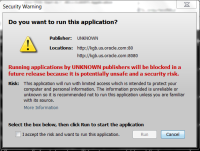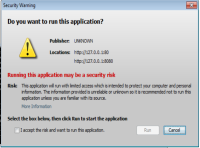-
Type:
Bug
-
Resolution: Cannot Reproduce
-
Priority:
 P3
P3
-
Affects Version/s: 8
-
Component/s: deploy
-
Environment:
win7/x86/jre8-b118
-
Verified
Test scenario: test apps that one help jar has a different port comparing to other jar files, e.g.
<jar href="http://127.0.0.1:8080/JawsESL/classes/MultiJarHelloJavaws.jar"/>
<jar href="http://127.0.0.1:8080/JawsESL/classes/test1.jar"/>
<jar href="http://127.0.0.1:8080/JawsESL/classes/test2.jar"/>
<jar href="http://127.0.0.1:80/JawsESL/classes/test3.jar"/>
Expected behavior: There will be a dialog with 2 URL in locations field. See attached mul-host.png
But with latest jre8-b118, there is no such dialog.
Steps to reproduce:
0) Install jre8-b118
1) Set security level to medium
2) Launch app that one of jar file has a different port: javaws http://kgb.us.oracle.com:8080/JawsESL/jnlp/testMultiJarLazy.jnlp
3) There will be a self-signed dialog shows up since all jars are signed with self-signed cert. Accept it.
4) If the app gets loaded successfully and no a second dialog with 2 URL in locations field shows up, then this issue is reproduced.
Note: with jre7u51-b07, there will be a second dialog with 2 URL in locations field shows up.
Steps to reproduce:
0) Install jre7u51-b07
1) Set security level to medium
2) Launch app that one of jar file has a different port: javaws http://kgb.us.oracle.com:8080/JawsESL/jnlp/testMultiJarLazy.jnlp
3) There will be a self-signed dialog shows up since all jars are signed with self-signed cert. Accept it.
4) App will get loaded and a second dialog with 2 URL in locations field will show up. See attached 7u51-b07-sec.png
<jar href="http://127.0.0.1:8080/JawsESL/classes/MultiJarHelloJavaws.jar"/>
<jar href="http://127.0.0.1:8080/JawsESL/classes/test1.jar"/>
<jar href="http://127.0.0.1:8080/JawsESL/classes/test2.jar"/>
<jar href="http://127.0.0.1:80/JawsESL/classes/test3.jar"/>
Expected behavior: There will be a dialog with 2 URL in locations field. See attached mul-host.png
But with latest jre8-b118, there is no such dialog.
Steps to reproduce:
0) Install jre8-b118
1) Set security level to medium
2) Launch app that one of jar file has a different port: javaws http://kgb.us.oracle.com:8080/JawsESL/jnlp/testMultiJarLazy.jnlp
3) There will be a self-signed dialog shows up since all jars are signed with self-signed cert. Accept it.
4) If the app gets loaded successfully and no a second dialog with 2 URL in locations field shows up, then this issue is reproduced.
Note: with jre7u51-b07, there will be a second dialog with 2 URL in locations field shows up.
Steps to reproduce:
0) Install jre7u51-b07
1) Set security level to medium
2) Launch app that one of jar file has a different port: javaws http://kgb.us.oracle.com:8080/JawsESL/jnlp/testMultiJarLazy.jnlp
3) There will be a self-signed dialog shows up since all jars are signed with self-signed cert. Accept it.
4) App will get loaded and a second dialog with 2 URL in locations field will show up. See attached 7u51-b07-sec.png