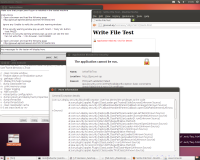-
Type:
Bug
-
Resolution: Not an Issue
-
Priority:
 P3
P3
-
Affects Version/s: 7u51, 7u60
-
Component/s: deploy
-
Environment:
ubuntu12.04-x86 7u60b06(32bit)
-
x86
-
linux_ubuntu
Testsuite name: CTE Regressions manual
JDK/JRE tested: 7u60b06(32bit)
OS/architecture: ubuntu12.04-x86
Reproducible: Always
Reproducible on machine: ubuntu12.04-x86
Test run log location:
http://jsqalab.us.oracle.com/results/Evergreen/7u60/b06/cte/ubuntu12.04-x86/results/workDir/CTE_REGTEST/Generic/4407381/Test4407381.jtr
Steps to reproduce:
1.Install JDK7u60b06(32bit) (download from http://jre.us.oracle.com/java/re/jdk/7u60/promoted/ea/b06/bundles/linux-i586/jdk-7u60-ea-linux-i586.tar.gz ) under /workspace/cte/jdk1.7.0_60
2.Go to 'Control Panel' and activate 'Java Plugin Control Panel' window in 'Java Plugin Control Panel'
3.Change the Security to Medium
4.Use browser ff11 Load the page :http://jpseuwt-ap.us.oracle.com/testcases/140/4735737/test4.html
5.Ignore any 'Unable to verfiy the certificate' warning windows If the security warning window pop up with 'Grant..', 'Deny' etc button- test FAILED If there's no security warning window pops up and can see the text 'Can not write file ...' into browser - test PASSED
6.Use browser ff11 Load the page :http://jpseuwt-ap.us.oracle.com/testcases/140/4735737/test5.html
7.Ignore any 'Unable to verfiy the certificate' warning windows If the security warning window pop up with 'Grant..', 'Deny' etc button- test FAILED If there's no security warning window pops up and can see the text 'Can not write file ...' into browser - test PASSED
Actual behavior:
The applet failed to load, there's no security warning window pops up, but can't see the text 'Can not write file……' into browser refer to 4735737.png
JDK/JRE tested: 7u60b06(32bit)
OS/architecture: ubuntu12.04-x86
Reproducible: Always
Reproducible on machine: ubuntu12.04-x86
Test run log location:
http://jsqalab.us.oracle.com/results/Evergreen/7u60/b06/cte/ubuntu12.04-x86/results/workDir/CTE_REGTEST/Generic/4407381/Test4407381.jtr
Steps to reproduce:
1.Install JDK7u60b06(32bit) (download from http://jre.us.oracle.com/java/re/jdk/7u60/promoted/ea/b06/bundles/linux-i586/jdk-7u60-ea-linux-i586.tar.gz ) under /workspace/cte/jdk1.7.0_60
2.Go to 'Control Panel' and activate 'Java Plugin Control Panel' window in 'Java Plugin Control Panel'
3.Change the Security to Medium
4.Use browser ff11 Load the page :http://jpseuwt-ap.us.oracle.com/testcases/140/4735737/test4.html
5.Ignore any 'Unable to verfiy the certificate' warning windows If the security warning window pop up with 'Grant..', 'Deny' etc button- test FAILED If there's no security warning window pops up and can see the text 'Can not write file ...' into browser - test PASSED
6.Use browser ff11 Load the page :http://jpseuwt-ap.us.oracle.com/testcases/140/4735737/test5.html
7.Ignore any 'Unable to verfiy the certificate' warning windows If the security warning window pop up with 'Grant..', 'Deny' etc button- test FAILED If there's no security warning window pops up and can see the text 'Can not write file ...' into browser - test PASSED
Actual behavior:
The applet failed to load, there's no security warning window pops up, but can't see the text 'Can not write file……' into browser refer to 4735737.png