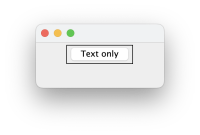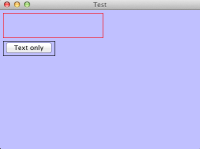-
Type:
Bug
-
Resolution: Cannot Reproduce
-
Priority:
 P4
P4
-
Affects Version/s: 7u45
-
Component/s: client-libs
-
x86
-
os_x
FULL PRODUCT VERSION :
java version "1.7.0_45"
Java(TM) SE Runtime Environment (build 1.7.0_45-b18)
Java HotSpot(TM) 64-Bit Server VM (build 24.45-b08, mixed mode)
ADDITIONAL OS VERSION INFORMATION :
Mac OS X Mavericks (same results on Snow Leopard, probably all.)
A DESCRIPTION OF THE PROBLEM :
Using GroupLayout, an alignment of LEADING does not result in the components visually aligning to the left (assuming LTR orientation.)
Screenshots of the issue can be found here:
http://stackoverflow.com/questions/21627970/
EXPECTED VERSUS ACTUAL BEHAVIOR :
EXPECTED -
Components should align such that you can draw a vertical line down the screen and touch the leftmost border of each component.
ACTUAL -
Buttons indent out several pixels to the right. Other components all have their own pixel amount which they jut out. Only basic components like JPanel reliably align.
REPRODUCIBILITY :
This bug can be reproduced always.
---------- BEGIN SOURCE ----------
import javax.swing.BorderFactory;
import javax.swing.GroupLayout;
import javax.swing.JButton;
import javax.swing.JComponent;
import javax.swing.JFrame;
import javax.swing.JPanel;
import javax.swing.LayoutStyle;
import javax.swing.SwingUtilities;
import javax.swing.WindowConstants;
import java.awt.BorderLayout;
import java.awt.Color;
import java.awt.Dimension;
public class ButtonVisualMarginTest implements Runnable {
public static void main(String[] args) {
SwingUtilities.invokeLater(new ButtonVisualMarginTest());
}
@Override
public void run() {
LayoutStyle.setInstance(new AquaLayoutStyle());
JComponent reference = new JComponent() {};
reference.setName("reference component");
reference.setPreferredSize(new Dimension(200, 50));
reference.setMaximumSize(new Dimension(200, 50));
reference.setBorder(BorderFactory.createLineBorder(Color.RED));
// JButton reference = new JButton("Another button");
// reference.setName("another button");
// reference.setFocusable(false);
JButton button = new JButton("Text only");
button.setName("button");
button.setFocusable(false);
JPanel container = new JPanel();
container.setName("container");
GroupLayout layout = new GroupLayout(container);
layout.setAutoCreateGaps(true);
layout.setAutoCreateContainerGaps(true);
container.setLayout(layout);
container.setBackground(new Color(192, 192, 255));
container.setOpaque(true);
layout.setHorizontalGroup(layout.createParallelGroup(GroupLayout.Alignment.LEADING)
.addComponent(reference)
.addComponent(button));
layout.setVerticalGroup(layout.createSequentialGroup()
.addComponent(reference)
.addComponent(button));
JFrame frame = new JFrame("Test");
frame.setLayout(new BorderLayout());
frame.add(container, BorderLayout.CENTER);
frame.setSize(400, 300);
frame.setDefaultCloseOperation(WindowConstants.EXIT_ON_CLOSE);
frame.setVisible(true);
}
}
---------- END SOURCE ----------
java version "1.7.0_45"
Java(TM) SE Runtime Environment (build 1.7.0_45-b18)
Java HotSpot(TM) 64-Bit Server VM (build 24.45-b08, mixed mode)
ADDITIONAL OS VERSION INFORMATION :
Mac OS X Mavericks (same results on Snow Leopard, probably all.)
A DESCRIPTION OF THE PROBLEM :
Using GroupLayout, an alignment of LEADING does not result in the components visually aligning to the left (assuming LTR orientation.)
Screenshots of the issue can be found here:
http://stackoverflow.com/questions/21627970/
EXPECTED VERSUS ACTUAL BEHAVIOR :
EXPECTED -
Components should align such that you can draw a vertical line down the screen and touch the leftmost border of each component.
ACTUAL -
Buttons indent out several pixels to the right. Other components all have their own pixel amount which they jut out. Only basic components like JPanel reliably align.
REPRODUCIBILITY :
This bug can be reproduced always.
---------- BEGIN SOURCE ----------
import javax.swing.BorderFactory;
import javax.swing.GroupLayout;
import javax.swing.JButton;
import javax.swing.JComponent;
import javax.swing.JFrame;
import javax.swing.JPanel;
import javax.swing.LayoutStyle;
import javax.swing.SwingUtilities;
import javax.swing.WindowConstants;
import java.awt.BorderLayout;
import java.awt.Color;
import java.awt.Dimension;
public class ButtonVisualMarginTest implements Runnable {
public static void main(String[] args) {
SwingUtilities.invokeLater(new ButtonVisualMarginTest());
}
@Override
public void run() {
LayoutStyle.setInstance(new AquaLayoutStyle());
JComponent reference = new JComponent() {};
reference.setName("reference component");
reference.setPreferredSize(new Dimension(200, 50));
reference.setMaximumSize(new Dimension(200, 50));
reference.setBorder(BorderFactory.createLineBorder(Color.RED));
// JButton reference = new JButton("Another button");
// reference.setName("another button");
// reference.setFocusable(false);
JButton button = new JButton("Text only");
button.setName("button");
button.setFocusable(false);
JPanel container = new JPanel();
container.setName("container");
GroupLayout layout = new GroupLayout(container);
layout.setAutoCreateGaps(true);
layout.setAutoCreateContainerGaps(true);
container.setLayout(layout);
container.setBackground(new Color(192, 192, 255));
container.setOpaque(true);
layout.setHorizontalGroup(layout.createParallelGroup(GroupLayout.Alignment.LEADING)
.addComponent(reference)
.addComponent(button));
layout.setVerticalGroup(layout.createSequentialGroup()
.addComponent(reference)
.addComponent(button));
JFrame frame = new JFrame("Test");
frame.setLayout(new BorderLayout());
frame.add(container, BorderLayout.CENTER);
frame.setSize(400, 300);
frame.setDefaultCloseOperation(WindowConstants.EXIT_ON_CLOSE);
frame.setVisible(true);
}
}
---------- END SOURCE ----------