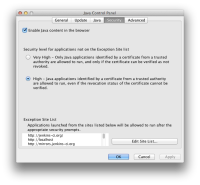-
Type:
Bug
-
Resolution: Duplicate
-
Priority:
 P1
P1
-
Affects Version/s: 8u20, 9
-
Component/s: deploy
-
Environment:
Mac OS X
-
generic
-
os_x
- Tested build: jre 9-b13 promotion bit on Mac OS X
Issue: Two options "Restore Security Prompts" and "Manage Certificates..." are missing from Java Control Panel/ Security tab. The problem is specific on Mac OS X
*** Steps to reproduce:
0) On Mac machine, install j re 9-b13 promotion
1) Invoke the Java Control Panel
2) Click on 'Security' tab
At the very bottom below the Exception Site List section, if you don't see the options "Restore Security Prompts" and "Manage Certificates...", the issue is reproducible
- duplicates
-
JDK-8038463 Java Control Panel doesn't display correctly in high resolution
-

- Resolved
-
- relates to
-
JDK-8038463 Java Control Panel doesn't display correctly in high resolution
-

- Resolved
-
-
JDK-8048906 Broken exception site list GUI- Unable to add a site to the list
-

- Closed
-