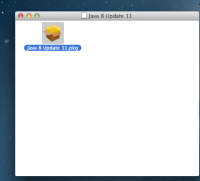-
Type:
Bug
-
Resolution: Duplicate
-
Priority:
 P3
P3
-
None
-
Affects Version/s: 8u11
-
Component/s: install
-
Environment:
Mac OS X
-
b12
-
x86_64
-
os_x
It is a regression in 8u11-b12 on Mac OS X. The installation dialog is broken, all frames and Java and Oracle logos are missing
Tested in Mac OS X 10.8.5
- 8u11-b11: http://jre.us.oracle.com/java/re/jdk/8u11/promoted/all/b11/bundles/macosx-x86_64/jre-8u11-fcs-bin-b11-macosx-amd64-02_jun_2014.dmg
- 8u11-b12: http://jre.us.oracle.com/java/re/jdk/8u11/promoted/all/b12/bundles/macosx-x86_64/jre-8u11-fcs-bin-b12-macosx-amd64-16_jun_2014.dmg
Just simply install the above 8u11-b11 / 8u11-b12 and the problem can be noticed.
See attached screenshot for expected dialog (8u11-b11) and broken dialog (8u11-b12) for detail
Tested in Mac OS X 10.8.5
- 8u11-b11: http://jre.us.oracle.com/java/re/jdk/8u11/promoted/all/b11/bundles/macosx-x86_64/jre-8u11-fcs-bin-b11-macosx-amd64-02_jun_2014.dmg
- 8u11-b12: http://jre.us.oracle.com/java/re/jdk/8u11/promoted/all/b12/bundles/macosx-x86_64/jre-8u11-fcs-bin-b12-macosx-amd64-16_jun_2014.dmg
Just simply install the above 8u11-b11 / 8u11-b12 and the problem can be noticed.
See attached screenshot for expected dialog (8u11-b11) and broken dialog (8u11-b12) for detail
- duplicates
-
JDK-8021612 [macosx] The JRE installer does not look right with 8 b100 promotion build.
-

- Closed
-