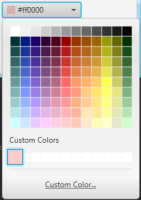-
Type:
Bug
-
Resolution: Fixed
-
Priority:
 P4
P4
-
Affects Version/s: 8, 8u20
-
Component/s: javafx
It's reproducible in 8u20 and 8.
1. Open the palette and define a custom color with the opacity other than 100%, for example 50%. Then save the color. The color is displayed correctly on the ColorPicker combobox.
2. Open the palette again, move mouse over the new custom color.
The color looks like a blue square, not just blue shadow around the color. It should be the same as the color displayed on the combobox.
When moving mouse out of the new color, it's displayed correctly.
1. Open the palette and define a custom color with the opacity other than 100%, for example 50%. Then save the color. The color is displayed correctly on the ColorPicker combobox.
2. Open the palette again, move mouse over the new custom color.
The color looks like a blue square, not just blue shadow around the color. It should be the same as the color displayed on the combobox.
When moving mouse out of the new color, it's displayed correctly.