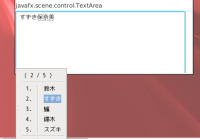-
Type:
Bug
-
Resolution: Unresolved
-
Priority:
 P4
P4
-
Affects Version/s: 8u40
-
Component/s: javafx
-
Environment:
Ubuntu14.04, OEL 6.5
This might be realated to the fix of RT-38940.
With 8u40 b16,RT-38940 was fixed. But there is a new issue that the focused composing text is not highlighted on some platforms. I can reproduce it on Ubuntu14.04 and OEL 6.5, but it works fine on Ubuntu13.04.
Steps to reproduce:
1. Focus on a text input control, invoke "Anthy" IME for Japanese
2. type string "suzukihonami" which contains 2 Japanese words
3. press "Space", the candidate window displays choices for the first word
The first word of the composing text should be highlighted. It works on Ubuntu13.04, please find attached Ubuntu1304-ja-im.png. But on Ubuntu14.04 and OEL 6.5, the word is not highlighted, please refer to the attached OEL65-ja-im.png.
With 8u40 b16,
Steps to reproduce:
1. Focus on a text input control, invoke "Anthy" IME for Japanese
2. type string "suzukihonami" which contains 2 Japanese words
3. press "Space", the candidate window displays choices for the first word
The first word of the composing text should be highlighted. It works on Ubuntu13.04, please find attached Ubuntu1304-ja-im.png. But on Ubuntu14.04 and OEL 6.5, the word is not highlighted, please refer to the attached OEL65-ja-im.png.