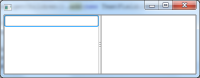When creating a split pane with one TextField control on the left. When the user moves divider to the left an exception is thrown the divider becomes locked or (won't move).
To reproduce:
1) keep the textfield blank
2) move divider as far left as you can.
3) observe the errors.
Attached is a simple test to reproduce the problem.
Here is a code snippet:
@Override
public void start(Stage primaryStage) {
Group root = new Group();
Scene scene = new Scene(root, 380, 118, Color.WHITE);
// Left and right split pane
SplitPane splitPane = new SplitPane();
splitPane.prefWidthProperty().bind(scene.widthProperty());
splitPane.prefHeightProperty().bind(scene.heightProperty());
VBox leftArea = new VBox(10);
leftArea.getChildren().add(new TextField());
VBox rightArea = new VBox(10);
splitPane.getItems().addAll(leftArea, rightArea);
HBox hbox = new HBox();
hbox.getChildren().add(splitPane);
root.getChildren().add(hbox);
primaryStage.setScene(scene);
primaryStage.show();
}
java.lang.IllegalArgumentException: Both width and height must be >= 0
at javafx.geometry.Rectangle2D.<init>(Rectangle2D.java:106)
at com.sun.javafx.scene.control.skin.TextFieldSkin.getCharacterBounds(TextFieldSkin.java:412)
at com.sun.javafx.scene.control.skin.TextFieldSkin.scrollCharacterToVisible(TextFieldSkin.java:418)
at com.sun.javafx.scene.control.skin.TextFieldSkin.layoutChildren(TextFieldSkin.java:319)
at javafx.scene.Parent.layout(Parent.java:886)
at javafx.scene.Parent.layout(Parent.java:896)
at javafx.scene.Parent.layout(Parent.java:896)
at javafx.scene.Parent.layout(Parent.java:896)
at javafx.scene.Parent.layout(Parent.java:896)
at javafx.scene.Scene.layoutDirtyRoots(Scene.java:428)
at javafx.scene.Scene.doLayoutPass(Scene.java:401)
at javafx.scene.Scene.access$2800(Scene.java:126)
at javafx.scene.Scene$ScenePulseListener.pulse(Scene.java:1719)
at com.sun.javafx.tk.Toolkit.firePulse(Toolkit.java:283)
at com.sun.javafx.tk.quantum.QuantumToolkit.pulse(QuantumToolkit.java:398)
at com.sun.javafx.tk.quantum.QuantumToolkit$10.run(QuantumToolkit.java:330)
at com.sun.glass.ui.win.WinApplication._runLoop(Native Method)
at com.sun.glass.ui.win.WinApplication.access$100(WinApplication.java:29)
at com.sun.glass.ui.win.WinApplication$2$1.run(WinApplication.java:62)
at java.lang.Thread.run(Thread.java:722)
To reproduce:
1) keep the textfield blank
2) move divider as far left as you can.
3) observe the errors.
Attached is a simple test to reproduce the problem.
Here is a code snippet:
@Override
public void start(Stage primaryStage) {
Group root = new Group();
Scene scene = new Scene(root, 380, 118, Color.WHITE);
// Left and right split pane
SplitPane splitPane = new SplitPane();
splitPane.prefWidthProperty().bind(scene.widthProperty());
splitPane.prefHeightProperty().bind(scene.heightProperty());
VBox leftArea = new VBox(10);
leftArea.getChildren().add(new TextField());
VBox rightArea = new VBox(10);
splitPane.getItems().addAll(leftArea, rightArea);
HBox hbox = new HBox();
hbox.getChildren().add(splitPane);
root.getChildren().add(hbox);
primaryStage.setScene(scene);
primaryStage.show();
}
java.lang.IllegalArgumentException: Both width and height must be >= 0
at javafx.geometry.Rectangle2D.<init>(Rectangle2D.java:106)
at com.sun.javafx.scene.control.skin.TextFieldSkin.getCharacterBounds(TextFieldSkin.java:412)
at com.sun.javafx.scene.control.skin.TextFieldSkin.scrollCharacterToVisible(TextFieldSkin.java:418)
at com.sun.javafx.scene.control.skin.TextFieldSkin.layoutChildren(TextFieldSkin.java:319)
at javafx.scene.Parent.layout(Parent.java:886)
at javafx.scene.Parent.layout(Parent.java:896)
at javafx.scene.Parent.layout(Parent.java:896)
at javafx.scene.Parent.layout(Parent.java:896)
at javafx.scene.Parent.layout(Parent.java:896)
at javafx.scene.Scene.layoutDirtyRoots(Scene.java:428)
at javafx.scene.Scene.doLayoutPass(Scene.java:401)
at javafx.scene.Scene.access$2800(Scene.java:126)
at javafx.scene.Scene$ScenePulseListener.pulse(Scene.java:1719)
at com.sun.javafx.tk.Toolkit.firePulse(Toolkit.java:283)
at com.sun.javafx.tk.quantum.QuantumToolkit.pulse(QuantumToolkit.java:398)
at com.sun.javafx.tk.quantum.QuantumToolkit$10.run(QuantumToolkit.java:330)
at com.sun.glass.ui.win.WinApplication._runLoop(Native Method)
at com.sun.glass.ui.win.WinApplication.access$100(WinApplication.java:29)
at com.sun.glass.ui.win.WinApplication$2$1.run(WinApplication.java:62)
at java.lang.Thread.run(Thread.java:722)