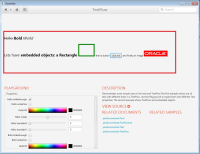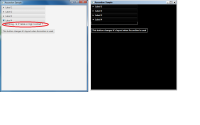-
Type:
Bug
-
Resolution: Won't Fix
-
Priority:
 P4
P4
-
None
-
Affects Version/s: 8u40
-
Component/s: javafx
-
Environment:
Windows 7
To Reproduce:
1. Run the attached sample
2. Notice the Label4 content before switching
3. Switch to High Contrast Mode - Left ALT + Left Shift + PrtScr should switch. Depending upon your system setup it might fall back to one of the High Contrast Themes. Current issue applies to Black
4. Wait for few seconds until all the apps switch.
4. Now notice that the Label4 contents are not visible (Text Field)
Also the keyboard focus is not visible, if necessary will file a separate bug.
This issue can also be reproduced using Ensemble
1. Run Ensemble
2. Select Accordion demo
3. Notice the diff in Node 2 before and after switching to HighContrase which contains a TitledPane and Text.
1. Run the attached sample
2. Notice the Label4 content before switching
3. Switch to High Contrast Mode - Left ALT + Left Shift + PrtScr should switch. Depending upon your system setup it might fall back to one of the High Contrast Themes. Current issue applies to Black
4. Wait for few seconds until all the apps switch.
4. Now notice that the Label4 contents are not visible (Text Field)
Also the keyboard focus is not visible, if necessary will file a separate bug.
This issue can also be reproduced using Ensemble
1. Run Ensemble
2. Select Accordion demo
3. Notice the diff in Node 2 before and after switching to HighContrase which contains a TitledPane and Text.