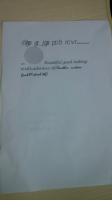-
Type:
Bug
-
Resolution: Not an Issue
-
Priority:
 P3
P3
-
Affects Version/s: 8u5
-
Component/s: javafx
-
Environment:
OS: Mac OS10.9 x64
Steps(the test case is test/manual/printing/TextFlow.java):
1.In combobox select TEXT_FLOW.
2.Click "Print dialog". Change available options there.
3.Click "Page dialog". Change available options there.
4.Click print.
5.Verify that printed page is the same as in the application.
The actual result: Step 5, the printed page can not be shown as expected, please refer to Attachment.
1.In combobox select TEXT_FLOW.
2.Click "Print dialog". Change available options there.
3.Click "Page dialog". Change available options there.
4.Click print.
5.Verify that printed page is the same as in the application.
The actual result: Step 5, the printed page can not be shown as expected, please refer to Attachment.
- duplicates
-
JDK-8094573 Problems during the printing
-

- Closed
-