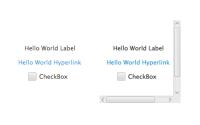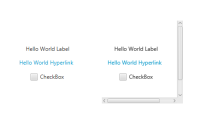-
Type:
Bug
-
Resolution: Duplicate
-
Priority:
 P4
P4
-
None
-
Affects Version/s: 8
-
Component/s: javafx
This is happening on Mac and PC.See attached FXML test case and screenshots.
The FXML has the following CSS applied which causes the issue:
.scroll-pane .viewport {
-fx-background-color: transparent;
}
If you replace transparent with a solid color, the text inside the scrollPane renders as expected.
Use-case context, it is useful to make a ScrollPane completely transparent in order that it scrolls it's content over styling applied to an ancestor in the scenegraph.
The FXML has the following CSS applied which causes the issue:
.scroll-pane .viewport {
-fx-background-color: transparent;
}
If you replace transparent with a solid color, the text inside the scrollPane renders as expected.
Use-case context, it is useful to make a ScrollPane completely transparent in order that it scrolls it's content over styling applied to an ancestor in the scenegraph.