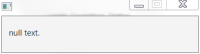Steps to reproduce:
1) Run Ensemble8
2) Select the Controls -> Dialog sample
2) Press the "Create Alert" button
The alert type will be displayed as "null" and the dialog cannot be closed. This is because the "type" variable in the sample is initialized to null and only set when a new alert type is chosen.
1) Run Ensemble8
2) Select the Controls -> Dialog sample
2) Press the "Create Alert" button
The alert type will be displayed as "null" and the dialog cannot be closed. This is because the "type" variable in the sample is initialized to null and only set when a new alert type is chosen.