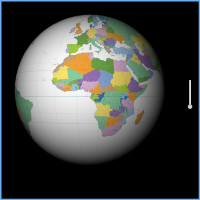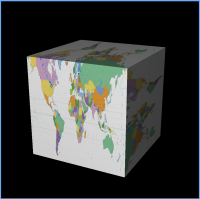-
Type:
Enhancement
-
Resolution: Fixed
-
Priority:
 P3
P3
-
Affects Version/s: 8
-
Component/s: javafx
-
Environment:
Windows 8, JDK 8b84
When placing an image material on a Sphere, the image must first be rotated 180 on its Y axis for the image to appear with the expected orientation on the Sphere. When placing an image material on a Cylinder, the image must first be rotated 180 on its Z axis for the image to appear with the expected orientation on the Cylinder. With regard to Box, although not as important, the image must first be rotated 180 on its Z axis for the image to appear with the expected orientation on the front face of the Box.
I've attached three projects; one for each primitive shape. In each project, note the orientation state of the earth-Mercator*.png file in order for the mapping to appear in the desired orientation. I've also attached a screen shot of each program.
I've attached three projects; one for each primitive shape. In each project, note the orientation state of the earth-Mercator*.png file in order for the mapping to appear in the desired orientation. I've also attached a screen shot of each program.