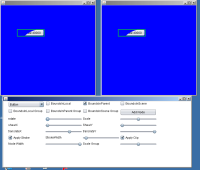To reproduce the bug, do the following -
1. Run the attached test
2. Choose Button from the combo box.
3. Move the Node Width slider to the extreme right
4. Now select bInLocal or bInParent.
5. You will see a bounding rectangle around the button.
6. Now apply a Clip
You will see that the button is actually clipped but the bounding rectangle stays the same. You will see a lot of empty space.
Scenario #2 - I am not sure if there is an issue here
1. Reduce the node width slider to half or less than that.
2. Select bInLocal or bInParent.
3. Apply a clip. Now the entire node is clipped
4. But I still see there is some bounds shown somewhere lower than the actual node position.
I am not sure if this is correct.
1. Run the attached test
2. Choose Button from the combo box.
3. Move the Node Width slider to the extreme right
4. Now select bInLocal or bInParent.
5. You will see a bounding rectangle around the button.
6. Now apply a Clip
You will see that the button is actually clipped but the bounding rectangle stays the same. You will see a lot of empty space.
Scenario #2 - I am not sure if there is an issue here
1. Reduce the node width slider to half or less than that.
2. Select bInLocal or bInParent.
3. Apply a clip. Now the entire node is clipped
4. But I still see there is some bounds shown somewhere lower than the actual node position.
I am not sure if this is correct.