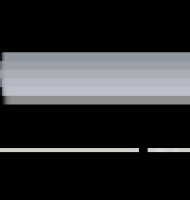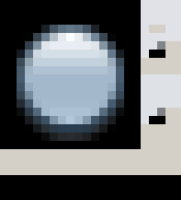Any applet that uses effects turns into garbage when dragging it out of the browser on the secondary screen, in a multimonitor configuration. This breaks almost all the effects and the entire UI becomes completely messy as shown in the screenshot.
To reproduce the bug, do the following -
1. Deploy the attached application on IE7 as an applet using javafx packager.
javafxpackager -src . -appClass PerspectiveTransformTest -res perspective_transform.jpg -appWidth 300 -appHeight 600 -sign -draggable
2. Load the created HTML file on IE7 in WinXP SP2 - MultiMoitor configuration
3. When the applet is loaded, move the browser onto the secondary screen
4. Now move some sliders in the app. Press ALT and drag the applet out of the browser.
You will notice that the entire UI turns garbage. Bring that UI to primary monitor rectifies it.
I have attached a couple of screenshots as well.
Perhaps, it may be worthwhile mentioning this in the release notes that effects may function incorrectly on multimonitor systems.
To reproduce the bug, do the following -
1. Deploy the attached application on IE7 as an applet using javafx packager.
javafxpackager -src . -appClass PerspectiveTransformTest -res perspective_transform.jpg -appWidth 300 -appHeight 600 -sign -draggable
2. Load the created HTML file on IE7 in WinXP SP2 - MultiMoitor configuration
3. When the applet is loaded, move the browser onto the secondary screen
4. Now move some sliders in the app. Press ALT and drag the applet out of the browser.
You will notice that the entire UI turns garbage. Bring that UI to primary monitor rectifies it.
I have attached a couple of screenshots as well.
Perhaps, it may be worthwhile mentioning this in the release notes that effects may function incorrectly on multimonitor systems.
There are no Sub-Tasks for this issue.