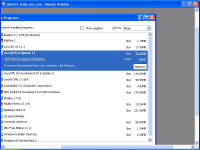-
Type:
Bug
-
Resolution: Fixed
-
Priority:
 P3
P3
-
Affects Version/s: fx1.1
-
Component/s: install
-
Environment:
Win XP SP3
Follow these steps:
1. Install Javafx (to default location).
2. Go to Add remove programs.
If you select the row for javafx sdk it gives you an option of doing either of these : "Remove" or "Change"
3. Click : Change, Next and Modify.
4. Click on the arrow against MainFeature (See screenshot 1)
The options given for main features also include : Feature will be installed when required and Entire fetaure not available. Going on similar lines as JDK or JRE either we shouldn't give the user CHANGE option at all and give only REMOVE option (just like JRE, see screen shot 2) or we should remove the above two options totally from the core features (MainFeature in this case) and leave with only will be installed on local hard drive (just like JDK, see screen shot 3).
1. Install Javafx (to default location).
2. Go to Add remove programs.
If you select the row for javafx sdk it gives you an option of doing either of these : "Remove" or "Change"
3. Click : Change, Next and Modify.
4. Click on the arrow against MainFeature (See screenshot 1)
The options given for main features also include : Feature will be installed when required and Entire fetaure not available. Going on similar lines as JDK or JRE either we shouldn't give the user CHANGE option at all and give only REMOVE option (just like JRE, see screen shot 2) or we should remove the above two options totally from the core features (MainFeature in this case) and leave with only will be installed on local hard drive (just like JDK, see screen shot 3).