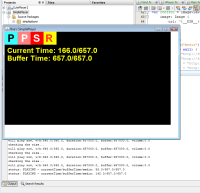-
Type:
Bug
-
Resolution: Fixed
-
Priority:
 P4
P4
-
Affects Version/s: fx1.1
-
Component/s: javafx
-
Environment:
v1.1 b08, 6u11, vista
It's not always reproducible but not hard to reproduce either.
1) Volume issue
The testcase set the volume to zero initially. Clicking the last button(labeled "R") will create the new media object and set it to the media player. As noted in the v1.0.1 release note, the old media source/player's media were set to null and the player volume was explicitly set to zero before the new media is set to the player. And the play() function is invoked when new media has the following condition:
media width/height > 0, duration > 0s, and buffer > 1s.
So the right behavior is to play the video without any sound when click the last button. However I heard the audio with about 1 out of 15 frequency. Once audio plays, it appears setting the player volume to zero doesn't work.... can't control the volume.
- Please run the attached NB project of SimplePlayer.
- Press the last button and repeat until you hear the sound.
- Once you hear the sound, move your mouse out of the last button and enter it again. This gesture will set the player volume to zero.
- You will notice volume is zero but still can hear the sound.
2) Black screen issue
I noticed the black screen again as you see in the attached screen-shot. MediaPlayer.play() was called in the following condition:
media w/h:640.0/360.0, duration:657000.0, buffer:657000.0, volume:0.0
It seems race condition wasn't completely fixed.
- Please run the attached NB project of SimplePlayer.
- Press the last button and repeat until you see the black screen. In my Vista, it happened around 1 out of 30
#1 issue seems easier to reproduce when multiple media application such as VideoBox(FoxBox). Hence blocks VideoBox.