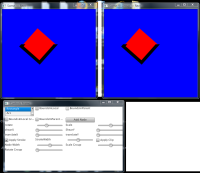I have a rectangle to which I am applying a black stroke. I can alter the stroke width through a control. After applying the stroke, I am rotating the rectangle from 0 to 360. When the rotation happens, the stroke of the rectangle is getting chopped off and at one point, it completely disappears. Rotating it further, brings it back incrementally.
You can easily reproduce this with the attached test. Run the test. Select 'Rectangle' from the list. Increase node width. Make sure 'Apply Stroke' checkbox is selected. Now move the 'rotate' slider and watch the node being rotated. If you see stroke disappearing, bug is reproduced.
I reproduced it on WinVista - 6u14 - soma-graphics-scrum-b142. Not reproducible on swing pipeline.
You can easily reproduce this with the attached test. Run the test. Select 'Rectangle' from the list. Increase node width. Make sure 'Apply Stroke' checkbox is selected. Now move the 'rotate' slider and watch the node being rotated. If you see stroke disappearing, bug is reproduced.
I reproduced it on WinVista - 6u14 - soma-graphics-scrum-b142. Not reproducible on swing pipeline.