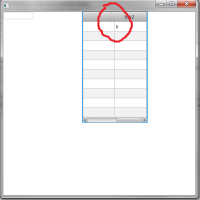- run application attached
- resize first column using mouse drag: increase column width while scroll bar appear at bottom of TableView (screenshot 1)
- scroll TableView using it's horizoltal scroll bar to the right, to make second column visible (screenshot 2)
- notice extraneous separator in the header of first column
expected: no extraneous separator(s) in column header(s)
- resize first column using mouse drag: increase column width while scroll bar appear at bottom of TableView (screenshot 1)
- scroll TableView using it's horizoltal scroll bar to the right, to make second column visible (screenshot 2)
- notice extraneous separator in the header of first column
expected: no extraneous separator(s) in column header(s)