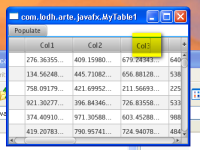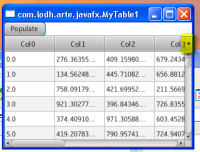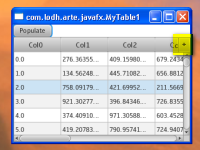problem1 : '+' control gets resized
Launch the application. The '+' control has a certain size.
Click the Populate button. The '+' control still has the same size (greater than the scrollbar width)
Move the mouse over the column headers => The '+' control gets resized to the width of the scrollbar
problem2: Col3 keeps a vertical bar in the middle of its header
Scroll horizontally to the right and release => the vertical bar appears sometimes
Left click multiple times on the srollbar => the vertical bar appears and disappears
problem3: there is a pixel or 2 on the right of the '+' control showing the headers underneath
Scroll horizontally left and right => you can see that something is changing immediatelly to the right of the '+' control
Question: how do you autoresize the columns based on content (eg: double-click between 2 columns in windows)
Launch the application. The '+' control has a certain size.
Click the Populate button. The '+' control still has the same size (greater than the scrollbar width)
Move the mouse over the column headers => The '+' control gets resized to the width of the scrollbar
problem2: Col3 keeps a vertical bar in the middle of its header
Scroll horizontally to the right and release => the vertical bar appears sometimes
Left click multiple times on the srollbar => the vertical bar appears and disappears
problem3: there is a pixel or 2 on the right of the '+' control showing the headers underneath
Scroll horizontally left and right => you can see that something is changing immediatelly to the right of the '+' control
Question: how do you autoresize the columns based on content (eg: double-click between 2 columns in windows)