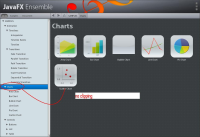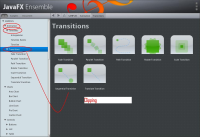Env: Win XP32, latest Intel HD Video driver, JDK7, FX2 Presido b155
Run Ensemble by either double-clicking the jar or running with java -jar.
Note that the thumbnails are not clipped.
Click on on of the actual samples in Ensemble, for example the area chart.
Click on the Animation, Timeline or transitions items in the left pane: note that the thumbnails are clipped.
Click on Charts, note that the thumbnails are not clipped (sometimes the bubble chart thumbnail is clipped)
I have the latest intel HD driver from Microsoft installed, released on 1/26/2010
This is different from the behavior reported inRT-13359 where the clipping was annimating, that issue was solved by updating the driver.
Run Ensemble by either double-clicking the jar or running with java -jar.
Note that the thumbnails are not clipped.
Click on on of the actual samples in Ensemble, for example the area chart.
Click on the Animation, Timeline or transitions items in the left pane: note that the thumbnails are clipped.
Click on Charts, note that the thumbnails are not clipped (sometimes the bubble chart thumbnail is clipped)
I have the latest intel HD driver from Microsoft installed, released on 1/26/2010
This is different from the behavior reported in
- duplicates
-
JDK-8113107 display artifacts in Ensemble
-

- Closed
-
- is blocked by
-
JDK-8113229 Need to blacklist older Intel HD and 4 Series drivers to avoid Prism rendering artifacts
-

- Closed
-