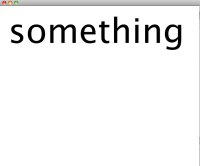-
Type:
Bug
-
Resolution: Fixed
-
Priority:
 P3
P3
-
Affects Version/s: fx2.0
-
Component/s: javafx
-
Environment:
Mac OS X 10.6.7
Java FX 2.0 EA
When loading fonts using the Font.load() method Java FX is capable of rendering text correctly using the font, but only up to a certain size. I am using a MyriadPro bold font which displays fine, but once I get to a size of approximately 120 pt, the fonts curves no longer look right. Instead of being round like the font is designed, the curves look more bulky.
Attached you will find two screen shots of how MyriadPro looks when rendering the number 5034 with Java FX and how it it is supposed to look (as it looks in Photoshop, Preview, Pages, and other tools). Notice how the digit "3" is perfectly round when rendered with Photoshop, while being more square when rendered with Java FX. Both the Photoshop render and the Java FX render uses the exact same true type font file.
I am guessing Java FX somehow looses some details of the curve when scaling to large sizes - is what I am seeing some kind of rounding errors?
Attached you will find two screen shots of how MyriadPro looks when rendering the number 5034 with Java FX and how it it is supposed to look (as it looks in Photoshop, Preview, Pages, and other tools). Notice how the digit "3" is perfectly round when rendered with Photoshop, while being more square when rendered with Java FX. Both the Photoshop render and the Java FX render uses the exact same true type font file.
I am guessing Java FX somehow looses some details of the curve when scaling to large sizes - is what I am seeing some kind of rounding errors?