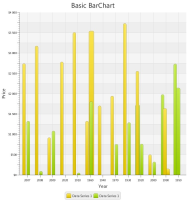-
Type:
Bug
-
Resolution: Duplicate
-
Priority:
 P3
P3
-
Affects Version/s: fx2.0
-
Component/s: javafx
-
Environment:
Windows 7,
Product: javafx-2.0beta
Platform: windows-i586
Build-Number: 0000
Build-ID: 2011/06/02 14:03:24 (non-hudson build)
Steps to reproduce:
1. Start ChartsSampler app
2. Select Basic BarChart
3. Click Delete Series several times to delete all data not waiting for the animation to finish
4. Press "Add Data Item" twice
5. Press "Add Series"
6. Press "Add Data Item"
Result: Experience strange flickering without any bars
7. Resize window to see the bar
8. Press "Add Data Item" and "Add Series" in different combinations not waiting for the animation to finish
9. Observe stalled bars and other strange things.
1. Start ChartsSampler app
2. Select Basic BarChart
3. Click Delete Series several times to delete all data not waiting for the animation to finish
4. Press "Add Data Item" twice
5. Press "Add Series"
6. Press "Add Data Item"
Result: Experience strange flickering without any bars
7. Resize window to see the bar
8. Press "Add Data Item" and "Add Series" in different combinations not waiting for the animation to finish
9. Observe stalled bars and other strange things.
- duplicates
-
JDK-8117309 Ensemble: Bar Chart - graphical artefact after adding several new items
-

- Closed
-
-
JDK-8115821 BarChart: Stall bar is created when data with the same category is added
-

- Resolved
-