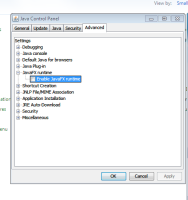-
Type:
Bug
-
Resolution: Duplicate
-
Priority:
 P4
P4
-
Affects Version/s: fx2.0
-
Component/s: deploy
-
Environment:
winx7 and winxp
Cannot disable JavaFX runtime using Java control panel.
The following are the steps to disable JavaFX runtime:
Control Panel--Java--Java control panel--JavaFX runtime--get rid of check mark of Enable JavaFX runtime--apply--OK.
But when open the Java Control Panel again, it becomes Enable JavaFX runtime again.
The following are the steps to disable JavaFX runtime:
Control Panel--Java--Java control panel--JavaFX runtime--get rid of check mark of Enable JavaFX runtime--apply--OK.
But when open the Java Control Panel again, it becomes Enable JavaFX runtime again.
- duplicates
-
JDK-8114630 Uncheck "Enable JavaFX Runtime" in JCP does NOT take effect with fx promotion b38
-

- Closed
-