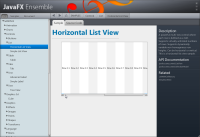Steps to reproduce:
# Start "Ensemble" application
# Select "SAMPLES/Controls/List/Horizontal List View" option
# Move elevator of the scroll bar somewhere in the middle of the list.
# Drag it back (to the very left side of the list) quickly, and try to drag it out of the list's (scroll bar's) border.
Result: the elevator stops far from the left-most position (see the screenshot).
Expected: the elevator stops in a very left position and a user can see first item of the list.
# Start "Ensemble" application
# Select "SAMPLES/Controls/List/Horizontal List View" option
# Move elevator of the scroll bar somewhere in the middle of the list.
# Drag it back (to the very left side of the list) quickly, and try to drag it out of the list's (scroll bar's) border.
Result: the elevator stops far from the left-most position (see the screenshot).
Expected: the elevator stops in a very left position and a user can see first item of the list.