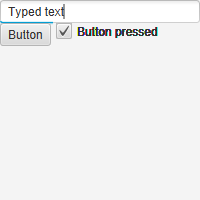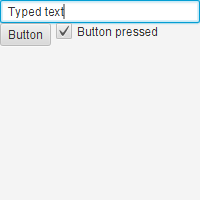NOTE: This was originally filed against SWT, then it was determined that this was a general rendering problem.
Jim says: "A number of recent bugs have stemmed from a mistaken assumption in the D3D code that calls to update the render target would always cause a new render target to be installed which would clear the clip on D3D. Recently, that assumption started failing and sometimes the render target does not change and so the clip is not cleared."
*************
Run the attached application.
Click to show heavy weight popup, and click on button and into text field. Text boldness changes, between states, as shown on 2 attached images.
I use swt jar win7 64-bit, as an attached one.
Jim says: "A number of recent bugs have stemmed from a mistaken assumption in the D3D code that calls to update the render target would always cause a new render target to be installed which would clear the clip on D3D. Recently, that assumption started failing and sometimes the render target does not change and so the clip is not cleared."
*************
Run the attached application.
Click to show heavy weight popup, and click on button and into text field. Text boldness changes, between states, as shown on 2 attached images.
I use swt jar win7 64-bit, as an attached one.
- duplicates
-
JDK-8122636 Transparent nodes gradually rendered opaque
-

- Closed
-
-
JDK-8123006 Clipping issues when using a StageStyle.TRANSPARENT stage and StackPane.
-

- Closed
-
- relates to
-
JDK-8117792 [D3D] fix for RT-33390 is incorrect
-

- Resolved
-
-
JDK-8122636 Transparent nodes gradually rendered opaque
-

- Closed
-