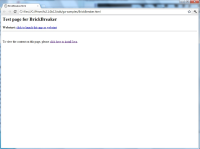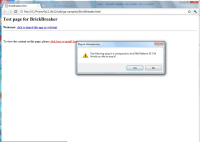For several promotions evergreen reports unavailability to run plugin in chrome.
See next reports:
http://jsqalab.us.oracle.com/results/Evergreen/JavaFX/FX2.1.0/b12/FXSamples/win7-ultimate-x64-32bit-JDK7-hardware/
http://jsqalab.us.oracle.com/results/Evergreen/JavaFX/FX2.1.0/b12/FXSamples/win-xp-home-x86-32bit-JDK6-software/
Chrome says "To view the content on thie page, please click here to install Java" and doesn't work" and clicking on the link leads to error.
See next reports:
http://jsqalab.us.oracle.com/results/Evergreen/JavaFX/FX2.1.0/b12/FXSamples/win7-ultimate-x64-32bit-JDK7-hardware/
http://jsqalab.us.oracle.com/results/Evergreen/JavaFX/FX2.1.0/b12/FXSamples/win-xp-home-x86-32bit-JDK6-software/
Chrome says "To view the content on thie page, please click here to install Java" and doesn't work" and clicking on the link leads to error.