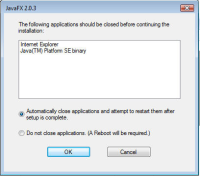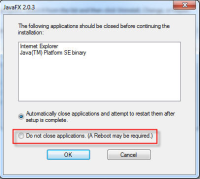1. Uninstall all JRE and JavaFX.
2. Install JRE 7u2b13.
3. Install JavaFX 2.0.3b02.
4. Open a JavaFX applet with IE.
Such as the BrickBreaker.html in javafx_samples-2_0_3-windows-i586.zip.
5. Uninstall JavaFX from control panel with browser opened.
6. When FIU dialog appears, check the label of the radio buttons displayed in dialog.
On Win7, the label of the second radio button is "Do not close applications. (A Reboot may be required.)"
On Vista, it is "Do not close applications. (A Reboot will be required.)"
2. Install JRE 7u2b13.
3. Install JavaFX 2.0.3b02.
4. Open a JavaFX applet with IE.
Such as the BrickBreaker.html in javafx_samples-2_0_3-windows-i586.zip.
5. Uninstall JavaFX from control panel with browser opened.
6. When FIU dialog appears, check the label of the radio buttons displayed in dialog.
On Win7, the label of the second radio button is "Do not close applications. (A Reboot may be required.)"
On Vista, it is "Do not close applications. (A Reboot will be required.)"