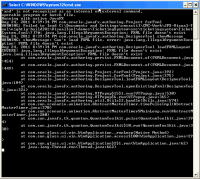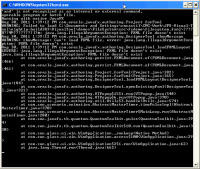-
Type:
Bug
-
Resolution: Fixed
-
Priority:
 P3
P3
-
Affects Version/s: 7u6
-
Component/s: javafx
-
None
-
Environment:
windows XP
Cindy can not load the TicketSystem demo that comes with the nightly bundle on her system.
But she can open some of the other demo of the same bundle.
I didn't manage to reproduce on a similar Windows XP system.
What looks strange if you look at the capture she's provided is the FXML file path; after "WARNING: Failed to load" you find the FXML file path and it ends like this "TicketSystem.fxml\?]?*", double quotes excluded.
Characters after the .fxml are heavily suspicious.
I paste below my exchanges with Cindy that provide the whole context.
Hi Yves,
Yes, I am able to run the Login.fxml and Profile.fxml demos. But I am having the same "java.lang.IllegalArgumentException: FXML file doesn't exist" problem with the FileSystem.fxml demo appas I did for the TicketSystem/fxml demo app
I checked but I do not have the C:\Documents and Settings\cmcastil\Application Data\JavaFX Visual Tool directory. I had installed VisualTool by unzipping the the nightly builds 381 and 383 VisualTool-1.0.zip that I got from the nightly builds at http://athudson.sfbay.sun.com:8080/hudson/job/AuthoringTool-nightly/
Hope the above helps. Let me know if there is anything else I should try differently. Going to sleep now...
Thanks,
Cindy
On 8/29/2011 12:57 AM, Yves JOAN wrote:
> Hi Cindy,
>
> I gave a try on one of my Windows XP machine, no issue for me. Strange.
> Do you confirm that if you open the fxml file of another demo than ticketing it works ?
> Could you please make one more try: erase the directory C:\Documents and Settings\cmcastil\Application Data\JavaFX Visual Tool then try again to start the Tool and load ticketing demo.
>
> If it doesn't make it I'll create a bug in JIRA.
> Thanks
> Yves
>
> On 8/26/11 7:23 PM, Cindy Castillo wrote:
>> Hi Yves,
>>
>> I am using Windows XP Professional V 2002 SP3, running Java 6 u26 b03 (build 1.6.0_26-b03) 32 bit edition.
>>
>> My PATH=C:\Program Files\Java\jdk1.6.0_26\bin;C:\WINDOWS\system32;C:\WINDOWS;C:\WINDOWS\System32\Wbem;C:\WINDOWS\systemb32\WindowsPowerShell\v1.0;C:\Program Files\Java\jdk1.6.0_26\jre\bin;C:\apps\db\oracle102\bin;C:Program Files\TortoiseSVN\bin
>>
>> I've attached a snapshot of the CMD window with the exception messages.
>>
>> Hope the above info helps.
>>
>> Thanks,
>> Cindy
>>
>> On 8/26/2011 12:12 AM, Yves JOAN wrote:
>>> Cindy,
>>>
>>> That's curious, I don't manage to reproduce, all goes well for me.
>>> I tried to start the Tool both from my development repository and from the nightly zip (by double clicking the bat file): in both cases I select the fxml file via Open Existing and it loads fine.
>>>
>>> Perhaps shall I mention I run on Windows 7 ? is it the same for you ?
>>> If yes then it might be there's some environment setup that has some side effect. It's interesting to dig out the root cause as our EA users might bump the same issue.
>>> I run Java 6 U26, 32 bits edition.
>>>
>>> Thanks
>>> Yves
>>>
>>> On 8/25/11 6:28 PM, Cindy Castillo wrote:
>>>> Hi Yves,
>>>>
>>>> I get the "FXML not found" issue when I start the Tool, then I select Open Existing and then traverse to the TicketSystem.fxml that is part of the zip bundle. It is under VisualTool\demos\TicketingSystem\src\ticketingsystem folder.
>>>>
>>>> I opened the NetBeans project located under VisualTool\demos\TicketingSystem and it opened fine and I was able to run the the project successfully. I am using NB 7.0
>>>>
>>>> Let me know what you get when opening the FXML file directly from the Tool.
>>>>
>>>> Thanks,
>>>> Cindy
>>>>
>>>> On 8/25/2011 3:02 AM, Yves JOAN wrote:
>>>>> Hi Cindy,
>>>>>
>>>>> I've downloaded the VisualtTool-1.0.zip artifact from the last Tool nightly run for Windows.
>>>>> From there I opened in NetBeans the project TicketingSystem and called action Run on it: I got the FX application running fine.
>>>>> Do you still have your fxml file not found issue ? If yes could you detail me when it occurs ?
>>>>> I do use NetBeans 7.0.1 but I see no reason it would fail with an older NetBeans.
>>>>>
>>>>> Cheers
>>>>> Yves
But she can open some of the other demo of the same bundle.
I didn't manage to reproduce on a similar Windows XP system.
What looks strange if you look at the capture she's provided is the FXML file path; after "WARNING: Failed to load" you find the FXML file path and it ends like this "TicketSystem.fxml\?]?*", double quotes excluded.
Characters after the .fxml are heavily suspicious.
I paste below my exchanges with Cindy that provide the whole context.
Hi Yves,
Yes, I am able to run the Login.fxml and Profile.fxml demos. But I am having the same "java.lang.IllegalArgumentException: FXML file doesn't exist" problem with the FileSystem.fxml demo appas I did for the TicketSystem/fxml demo app
I checked but I do not have the C:\Documents and Settings\cmcastil\Application Data\JavaFX Visual Tool directory. I had installed VisualTool by unzipping the the nightly builds 381 and 383 VisualTool-1.0.zip that I got from the nightly builds at http://athudson.sfbay.sun.com:8080/hudson/job/AuthoringTool-nightly/
Hope the above helps. Let me know if there is anything else I should try differently. Going to sleep now...
Thanks,
Cindy
On 8/29/2011 12:57 AM, Yves JOAN wrote:
> Hi Cindy,
>
> I gave a try on one of my Windows XP machine, no issue for me. Strange.
> Do you confirm that if you open the fxml file of another demo than ticketing it works ?
> Could you please make one more try: erase the directory C:\Documents and Settings\cmcastil\Application Data\JavaFX Visual Tool then try again to start the Tool and load ticketing demo.
>
> If it doesn't make it I'll create a bug in JIRA.
> Thanks
> Yves
>
> On 8/26/11 7:23 PM, Cindy Castillo wrote:
>> Hi Yves,
>>
>> I am using Windows XP Professional V 2002 SP3, running Java 6 u26 b03 (build 1.6.0_26-b03) 32 bit edition.
>>
>> My PATH=C:\Program Files\Java\jdk1.6.0_26\bin;C:\WINDOWS\system32;C:\WINDOWS;C:\WINDOWS\System32\Wbem;C:\WINDOWS\systemb32\WindowsPowerShell\v1.0;C:\Program Files\Java\jdk1.6.0_26\jre\bin;C:\apps\db\oracle102\bin;C:Program Files\TortoiseSVN\bin
>>
>> I've attached a snapshot of the CMD window with the exception messages.
>>
>> Hope the above info helps.
>>
>> Thanks,
>> Cindy
>>
>> On 8/26/2011 12:12 AM, Yves JOAN wrote:
>>> Cindy,
>>>
>>> That's curious, I don't manage to reproduce, all goes well for me.
>>> I tried to start the Tool both from my development repository and from the nightly zip (by double clicking the bat file): in both cases I select the fxml file via Open Existing and it loads fine.
>>>
>>> Perhaps shall I mention I run on Windows 7 ? is it the same for you ?
>>> If yes then it might be there's some environment setup that has some side effect. It's interesting to dig out the root cause as our EA users might bump the same issue.
>>> I run Java 6 U26, 32 bits edition.
>>>
>>> Thanks
>>> Yves
>>>
>>> On 8/25/11 6:28 PM, Cindy Castillo wrote:
>>>> Hi Yves,
>>>>
>>>> I get the "FXML not found" issue when I start the Tool, then I select Open Existing and then traverse to the TicketSystem.fxml that is part of the zip bundle. It is under VisualTool\demos\TicketingSystem\src\ticketingsystem folder.
>>>>
>>>> I opened the NetBeans project located under VisualTool\demos\TicketingSystem and it opened fine and I was able to run the the project successfully. I am using NB 7.0
>>>>
>>>> Let me know what you get when opening the FXML file directly from the Tool.
>>>>
>>>> Thanks,
>>>> Cindy
>>>>
>>>> On 8/25/2011 3:02 AM, Yves JOAN wrote:
>>>>> Hi Cindy,
>>>>>
>>>>> I've downloaded the VisualtTool-1.0.zip artifact from the last Tool nightly run for Windows.
>>>>> From there I opened in NetBeans the project TicketingSystem and called action Run on it: I got the FX application running fine.
>>>>> Do you still have your fxml file not found issue ? If yes could you detail me when it occurs ?
>>>>> I do use NetBeans 7.0.1 but I see no reason it would fail with an older NetBeans.
>>>>>
>>>>> Cheers
>>>>> Yves
- is blocked by
-
JDK-8116616 FileChooser may return a File that has a path with spurious characters after the extension
-

- Closed
-
- relates to
-
JDK-8116616 FileChooser may return a File that has a path with spurious characters after the extension
-

- Closed
-