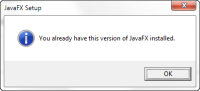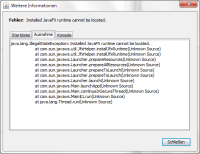When trying to run a webstart app with FX runtime 2.1.1, webstart would first attempt to download the runtime, then tell me that it is already installed. Then it would show the usual webstart error box telling me that the runtime could not be located. The problem did not exist with 2.1 and I could confirm it on 3 different machines, see environment. The following steps describe a scenario where the jnlp file is started directly from the command line. This reproduces the problem but avoids potential deployment toolkit browser plugin issues.
Steps to reproduce, on Win7 64bit, with JRE 1.6 preinstalled:
1. Install FX runtime 2.1.1.
2. Save JNLP file.
3. Start via command line: \full\path\to\2.1.1\runtime\bin\javaws.exe xxx.jnlp.
4. Java7 splash screen appears (Java7 is not installed).
5. JavaFX 2 JNLP installer starts (screenshot 1).
6. Messagebox that FX is already installed (screenshot 2).
At this time the console shows the following output:
Could not launch from cache. Will try online mode. [Some of required resources are not cached.]
Starting JavaFX JNLP installer ...
Downloading http://download.oracle.com/otn-pub/java/javafx/javafx-windows-x64__Vlatest.exe ...
Saving to C:\Users\lehmann.MINT-KEL\javafx-windows-x64__Vlatest.exe ...
Downloaded at C:\Users\lehmann.MINT-KEL\javafx-windows-x64__Vlatest.exe
Execute installer at C:\Users\lehmann.MINT-KEL\javafx-windows-x64__Vlatest.exe
7. Confirm messagebox from step 6.
8. Webstart error, application start failed because FX runtime could not be located (screenshot 3).
9. Exception (screenshot 4). Stack trace:
java.lang.IllegalStateException: Installed JavaFX runtime cannot be located.
at com.sun.javaws.util.JfxHelper.installJfxRuntime(Unknown Source)
at com.sun.javaws.util.JfxHelper.installJfxRuntime(Unknown Source)
at com.sun.javaws.Launcher.prepareResources(Unknown Source)
at com.sun.javaws.Launcher.prepareAllResources(Unknown Source)
at com.sun.javaws.Launcher.prepareToLaunch(Unknown Source)
at com.sun.javaws.Launcher.prepareToLaunch(Unknown Source)
at com.sun.javaws.Launcher.launch(Unknown Source)
at com.sun.javaws.Main.launchApp(Unknown Source)
at com.sun.javaws.Main.continueInSecureThread(Unknown Source)
at com.sun.javaws.Main$1.run(Unknown Source)
at java.lang.Thread.run(Unknown Source)
So it is quite contradictory: first download, then detect it is already there, then failure to find it.
The problem could not be resolved by anything we tried, e.g. using the very latest JRE 1.6 or clearing the webstart cache (incl resources and system resources). The JNLP has been prepared for FX as documented with an addition namespace and a resource:
<jnlp xmlns:jfx="http://javafx.com" ...
...
<resources>
<j2se version="1.6" max-heap-size="512m" language="" country=""/>
<jfx:javafx-runtime version="2.1" href="http://javadl.sun.com/webapps/download/GetFile/javafx-latest/windows-i586/javafx2.jnlp"/>
...
It also did not help to use 2.1+ or 2.1.1 as version in the JNLP resource. We also tried to remove every Java JRE/SDK and any FX before reinstalling but the problem stays. So far it only helped to downgrade to FX 2.1 SDK. Maybe FX 2.1 runtime would be ok, too, but we don't have this file anymore and it is not available for download.
Steps to reproduce, on Win7 64bit, with JRE 1.6 preinstalled:
1. Install FX runtime 2.1.1.
2. Save JNLP file.
3. Start via command line: \full\path\to\2.1.1\runtime\bin\javaws.exe xxx.jnlp.
4. Java7 splash screen appears (Java7 is not installed).
5. JavaFX 2 JNLP installer starts (screenshot 1).
6. Messagebox that FX is already installed (screenshot 2).
At this time the console shows the following output:
Could not launch from cache. Will try online mode. [Some of required resources are not cached.]
Starting JavaFX JNLP installer ...
Downloading http://download.oracle.com/otn-pub/java/javafx/javafx-windows-x64__Vlatest.exe ...
Saving to C:\Users\lehmann.MINT-KEL\javafx-windows-x64__Vlatest.exe ...
Downloaded at C:\Users\lehmann.MINT-KEL\javafx-windows-x64__Vlatest.exe
Execute installer at C:\Users\lehmann.MINT-KEL\javafx-windows-x64__Vlatest.exe
7. Confirm messagebox from step 6.
8. Webstart error, application start failed because FX runtime could not be located (screenshot 3).
9. Exception (screenshot 4). Stack trace:
java.lang.IllegalStateException: Installed JavaFX runtime cannot be located.
at com.sun.javaws.util.JfxHelper.installJfxRuntime(Unknown Source)
at com.sun.javaws.util.JfxHelper.installJfxRuntime(Unknown Source)
at com.sun.javaws.Launcher.prepareResources(Unknown Source)
at com.sun.javaws.Launcher.prepareAllResources(Unknown Source)
at com.sun.javaws.Launcher.prepareToLaunch(Unknown Source)
at com.sun.javaws.Launcher.prepareToLaunch(Unknown Source)
at com.sun.javaws.Launcher.launch(Unknown Source)
at com.sun.javaws.Main.launchApp(Unknown Source)
at com.sun.javaws.Main.continueInSecureThread(Unknown Source)
at com.sun.javaws.Main$1.run(Unknown Source)
at java.lang.Thread.run(Unknown Source)
So it is quite contradictory: first download, then detect it is already there, then failure to find it.
The problem could not be resolved by anything we tried, e.g. using the very latest JRE 1.6 or clearing the webstart cache (incl resources and system resources). The JNLP has been prepared for FX as documented with an addition namespace and a resource:
<jnlp xmlns:jfx="http://javafx.com" ...
...
<resources>
<j2se version="1.6" max-heap-size="512m" language="" country=""/>
<jfx:javafx-runtime version="2.1" href="http://javadl.sun.com/webapps/download/GetFile/javafx-latest/windows-i586/javafx2.jnlp"/>
...
It also did not help to use 2.1+ or 2.1.1 as version in the JNLP resource. We also tried to remove every Java JRE/SDK and any FX before reinstalling but the problem stays. So far it only helped to downgrade to FX 2.1 SDK. Maybe FX 2.1 runtime would be ok, too, but we don't have this file anymore and it is not available for download.