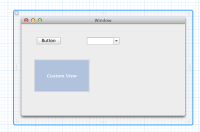-
Type:
Bug
-
Resolution: Cannot Reproduce
-
Priority:
 P4
P4
-
Affects Version/s: 7u6
-
Component/s: javafx
Attached is a good one.
Save it in download.
Create a new project.
Using File > Import > Media import the file you just saved in Downloads.
Save your FXML file in Desktop.
Select the image on the content view.
In the inspector, click on the image URL property.
Click away.
You get a message saying the file does not exists and the image disappear.
Save it in download.
Create a new project.
Using File > Import > Media import the file you just saved in Downloads.
Save your FXML file in Desktop.
Select the image on the content view.
In the inspector, click on the image URL property.
Click away.
You get a message saying the file does not exists and the image disappear.
- duplicates
-
JDK-8119118 Image import confusing behavior
-

- Closed
-
- relates to
-
JDK-8117898 Mac: Drag and drop of an image from Finder does not work
-

- Closed
-