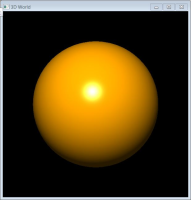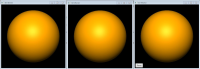-
Type:
Bug
-
Resolution: Not an Issue
-
Priority:
 P3
P3
-
Affects Version/s: 8
-
Component/s: javafx
-
Environment:
JDK 1.8.0 b96 64bit, JavaFX 8.0, Windows 7 64bit, NetBeans 7.3
When using the following code, as the sphere rotates due to the transition, a visible colored seam appears that goes from the north pole to the south pole when the back of the sphere is shown, probably on the 360->0 degree line. The color appears slightly different and a darker tone of orange (in this example - with any other bright color including white): when the line appears on screen, the sphere looks darker on the left side and brighter on the right side.
Color diffuseColor = Color.ORANGE;
Color specularLight = Color.rgb(55, 55, 55);
PhongMaterial material = new PhongMaterial(diffuseColor, null, null, null, null);
material.setSpecularColor(specularLight);
Sphere sphere = new Sphere(200);
sphere.setMaterial(material);
sphere.setLayoutX(300);
sphere.setLayoutY(300);
AmbientLight ambientLight = new AmbientLight();
ambientLight.setColor(Color.rgb(255, 255, 255, 0.15));
PointLight pointLight = new PointLight();
pointLight.setColor(Color.WHITE);
pointLight.setLayoutX(200);
pointLight.setLayoutY(-100);
pointLight.setTranslateZ(-1100);
pointLight.getScope().add(sphere);
Group content = new Group();
content.getChildren().addAll(sphere, pointLight, ambientLight);
Scene scene = new Scene(content , 600, 600);
scene.setFill(Color.BLACK);
PerspectiveCamera camera = new PerspectiveCamera(false);
scene.setCamera(camera);
primaryStage.setTitle("3D World");
primaryStage.setScene(scene);
primaryStage.show();
RotateTransition rotateTransition = new RotateTransition();
rotateTransition.setAxis(new Point3D(0, 1, 0));
rotateTransition.setDuration(Duration.seconds(30));
rotateTransition.setByAngle(360);
rotateTransition.setCycleCount(Timeline.INDEFINITE);
rotateTransition.setInterpolator(Interpolator.LINEAR);
rotateTransition.setNode(sphere);
rotateTransition.play();
This should not happen, the sphere should have a uniform orange tone on all its sides.
Color diffuseColor = Color.ORANGE;
Color specularLight = Color.rgb(55, 55, 55);
PhongMaterial material = new PhongMaterial(diffuseColor, null, null, null, null);
material.setSpecularColor(specularLight);
Sphere sphere = new Sphere(200);
sphere.setMaterial(material);
sphere.setLayoutX(300);
sphere.setLayoutY(300);
AmbientLight ambientLight = new AmbientLight();
ambientLight.setColor(Color.rgb(255, 255, 255, 0.15));
PointLight pointLight = new PointLight();
pointLight.setColor(Color.WHITE);
pointLight.setLayoutX(200);
pointLight.setLayoutY(-100);
pointLight.setTranslateZ(-1100);
pointLight.getScope().add(sphere);
Group content = new Group();
content.getChildren().addAll(sphere, pointLight, ambientLight);
Scene scene = new Scene(content , 600, 600);
scene.setFill(Color.BLACK);
PerspectiveCamera camera = new PerspectiveCamera(false);
scene.setCamera(camera);
primaryStage.setTitle("3D World");
primaryStage.setScene(scene);
primaryStage.show();
RotateTransition rotateTransition = new RotateTransition();
rotateTransition.setAxis(new Point3D(0, 1, 0));
rotateTransition.setDuration(Duration.seconds(30));
rotateTransition.setByAngle(360);
rotateTransition.setCycleCount(Timeline.INDEFINITE);
rotateTransition.setInterpolator(Interpolator.LINEAR);
rotateTransition.setNode(sphere);
rotateTransition.play();
This should not happen, the sphere should have a uniform orange tone on all its sides.