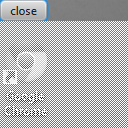When stage is set to transparent, portions of the alpha channel is ignored for some colors, as illustrated using image view.
For example a white image with alpha set to 0.0 is opaque relative to its background, but should be fully transparent.
ScreenShotTransparentImage.png is screenshot of TexelShow.java which uses a transparent stage, scene and fully transparent image. Note the white portions of image are visible.
The render result appears correct, in terms of alpha channel. As can be seen in the image provided, which is a copy of the backbuffer alpha channel using example program.
For example a white image with alpha set to 0.0 is opaque relative to its background, but should be fully transparent.
ScreenShotTransparentImage.png is screenshot of TexelShow.java which uses a transparent stage, scene and fully transparent image. Note the white portions of image are visible.
The render result appears correct, in terms of alpha channel. As can be seen in the image provided, which is a copy of the backbuffer alpha channel using example program.