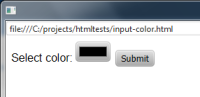Open the following page in WebVew:
<!DOCTYPE html>
<html>
<body>
<form>
Select color: <input type="color"/><input type="submit"/>
</form>
</body>
</html>
For the <input> element of type "color", WebView will display a black rounded rectangle with gray outline. Clicking on the rectangle will have no effect.
Note that the only major browser that currently supports <input type="color"> is Opera. Chrome does not support such an input type and displays a simple text box when it encounters one.
<!DOCTYPE html>
<html>
<body>
<form>
Select color: <input type="color"/><input type="submit"/>
</form>
</body>
</html>
For the <input> element of type "color", WebView will display a black rounded rectangle with gray outline. Clicking on the rectangle will have no effect.
Note that the only major browser that currently supports <input type="color"> is Opera. Chrome does not support such an input type and displays a simple text box when it encounters one.
- duplicates
-
JDK-8115405 HTML5 COLOR tag doesn't seem to work
-

- Closed
-
- relates to
-
JDK-8127373 JSDOMWindow.cpp is missing features
-

- Resolved
-
-
JDK-8091025 "input type=color" is not supported
-

- Open
-