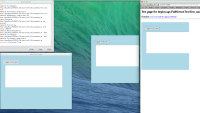-
Type:
Bug
-
Resolution: Won't Fix
-
Priority:
 P3
P3
-
Affects Version/s: 8u40, 9
-
Component/s: javafx
-
Environment:
mac10.9 + Jre8u40b12/64bit + Safari7
-
x86_64
-
os_x
Testsuite name:FullScreen
Test name(s):FullScreenScenarios/KeyEventTest/FS_005_01_applet.html
Product(s) tested:Jre8u40b12/64bit
OS/architecture:mac10.9-x64
Reproducible: Always
Reproducible on machine:egtc
Is it a Regression:Yes
[If Regression] Regression introduced in release/build:8u40b04/64bit on mac10.9
(8u40b01/64bit on mac10.9,the result:Pass)
(8u40b02/64bit on mac10.9,the result:Pass)
(8u40b03/64bit on mac10.9,the result:Pass)
(8u40b04/64bit on mac10.9,the result:Failed as the same issue)
(8u40b06/64bit on mac10.9,the result:Failed as the same issue)
(8u40b11/64bit on mac10.9,the result:Failed as the same issue)
Test result on the last GAed release for this train: Pass(8u33b05/64bit on mac10.9)
[if Fail] Test result on FCS:
Is it a platform specific issue:Yes
check 8u40b12/64bit on OEL6.4-RedHat-x64,the results:Pass
check 8u40b12/64bit on win7-x64,the results:Failed as the same issue.
Copy JDF workspace, install test jre, and run this case
Steps to reproduce:
Component: javafx deployment
Steps:( this test case is from )
Test Procedure:
1.Load the applet inside the browser: http://localhost:8080/FullScreen/html/FullscreenTextTest.html
2.set the ESL(Exception Site List) with entry "http://localhost:8080/" using Security tab under Java control Panel
3.Accept security wanring dialogs if any
4.Type something inside the text area within the primary stage running inside the browser.
5.Make sure that all keyboard input is read by an applet
6.Click button "Toggle Fullscreen" to goto full screen mode inside the primary stage within the browser
7.Try to send keyboard input again to text area and this time make sure that Full screen window can only respond to Shift, Ctrl, Alt, Enter/Return, Tab,Up, Down, Left, Right arrows
The actual result:
At step 6:when we click on "Toggle Fullscreen" button,it shows transparent fullscreen.
Test name(s):FullScreenScenarios/KeyEventTest/FS_005_01_applet.html
Product(s) tested:Jre8u40b12/64bit
OS/architecture:mac10.9-x64
Reproducible: Always
Reproducible on machine:egtc
Is it a Regression:Yes
[If Regression] Regression introduced in release/build:8u40b04/64bit on mac10.9
(8u40b01/64bit on mac10.9,the result:Pass)
(8u40b02/64bit on mac10.9,the result:Pass)
(8u40b03/64bit on mac10.9,the result:Pass)
(8u40b04/64bit on mac10.9,the result:Failed as the same issue)
(8u40b06/64bit on mac10.9,the result:Failed as the same issue)
(8u40b11/64bit on mac10.9,the result:Failed as the same issue)
Test result on the last GAed release for this train: Pass(8u33b05/64bit on mac10.9)
[if Fail] Test result on FCS:
Is it a platform specific issue:Yes
check 8u40b12/64bit on OEL6.4-RedHat-x64,the results:Pass
check 8u40b12/64bit on win7-x64,the results:Failed as the same issue.
Copy JDF workspace, install test jre, and run this case
Steps to reproduce:
Component: javafx deployment
Steps:( this test case is from )
Test Procedure:
1.Load the applet inside the browser: http://localhost:8080/FullScreen/html/FullscreenTextTest.html
2.set the ESL(Exception Site List) with entry "http://localhost:8080/" using Security tab under Java control Panel
3.Accept security wanring dialogs if any
4.Type something inside the text area within the primary stage running inside the browser.
5.Make sure that all keyboard input is read by an applet
6.Click button "Toggle Fullscreen" to goto full screen mode inside the primary stage within the browser
7.Try to send keyboard input again to text area and this time make sure that Full screen window can only respond to Shift, Ctrl, Alt, Enter/Return, Tab,Up, Down, Left, Right arrows
The actual result:
At step 6:when we click on "Toggle Fullscreen" button,it shows transparent fullscreen.