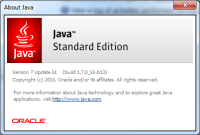On a Windows 7 (64-bit) system:
Submitter installed JRE 8u60 (32-bit) and come across installation error message 1603.
Subsequently, he attempted successful 7u51 install.
The install verify applet confirms that JRE 8u60 is installed (see the attached screenshot - 8u60-verify_applet.png).
However, the Java Control Panel, still shows JRE 7u51 (see the attached screenshot - 7u51-jcp.png)
Even a system reboot didn't alter the results.
Also attached are the jusched and JavaDeploy log files (1st and 2nd attempts) from the system.
jusched has following entry:
GetMSIStatus() failed. Return Code: 1603, ErrorCode: 183
The JavaDeployReg.log has following multiple entries:
RegisterDeployEx return: FALSE
UnRegisterDeployEx return: FALSE
UnRegisterDeployEx return: TRUE
RegisterDeployEx return: TRUE
Submitter installed JRE 8u60 (32-bit) and come across installation error message 1603.
Subsequently, he attempted successful 7u51 install.
The install verify applet confirms that JRE 8u60 is installed (see the attached screenshot - 8u60-verify_applet.png).
However, the Java Control Panel, still shows JRE 7u51 (see the attached screenshot - 7u51-jcp.png)
Even a system reboot didn't alter the results.
Also attached are the jusched and JavaDeploy log files (1st and 2nd attempts) from the system.
jusched has following entry:
GetMSIStatus() failed. Return Code: 1603, ErrorCode: 183
The JavaDeployReg.log has following multiple entries:
RegisterDeployEx return: FALSE
UnRegisterDeployEx return: FALSE
UnRegisterDeployEx return: TRUE
RegisterDeployEx return: TRUE