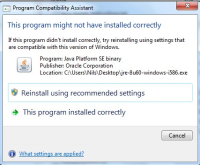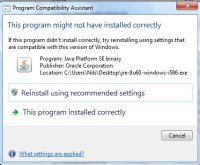-
Type:
Bug
-
Resolution: Not an Issue
-
Priority:
 P3
P3
-
None
-
Affects Version/s: 8u60
-
Component/s: install
-
x86
-
windows_7
FULL PRODUCT VERSION :
java version "1.8.0_51"
java SE Runtime Environment build 1.8.0_51-b16)
Java hotspot client VM (build 25.51-b03, mixed mode, sharing)
ADDITIONAL OS VERSION INFORMATION :
MS Windows 7 Home Premium, 32-bit, SP1
A DESCRIPTION OF THE PROBLEM :
Java SE Runtime 8u60 fails to install on Windows 7. I've tried updating via website (https://www.java.com/en/download/installed.jsp) and also by downloading and running jre-8u60-windows-i586.exe. Both methods fail to install Java. Both methods fail in Safe Mode, too. No error messages received when running the exe file.
The message in Firefox web browser is "Unable to Begin the uninstall process. Out-of-date Java versions were not uninstalled. The Java uninstall tool failed to launch. Please try again later. Or click here for instructions on how to remove out-of-date versions manually."
REGRESSION. Last worked in version 8u51
STEPS TO FOLLOW TO REPRODUCE THE PROBLEM :
see above
ERROR MESSAGES/STACK TRACES THAT OCCUR :
see above
REPRODUCIBILITY :
This bug can be reproduced always.
java version "1.8.0_51"
java SE Runtime Environment build 1.8.0_51-b16)
Java hotspot client VM (build 25.51-b03, mixed mode, sharing)
ADDITIONAL OS VERSION INFORMATION :
MS Windows 7 Home Premium, 32-bit, SP1
A DESCRIPTION OF THE PROBLEM :
Java SE Runtime 8u60 fails to install on Windows 7. I've tried updating via website (https://www.java.com/en/download/installed.jsp) and also by downloading and running jre-8u60-windows-i586.exe. Both methods fail to install Java. Both methods fail in Safe Mode, too. No error messages received when running the exe file.
The message in Firefox web browser is "Unable to Begin the uninstall process. Out-of-date Java versions were not uninstalled. The Java uninstall tool failed to launch. Please try again later. Or click here for instructions on how to remove out-of-date versions manually."
REGRESSION. Last worked in version 8u51
STEPS TO FOLLOW TO REPRODUCE THE PROBLEM :
see above
ERROR MESSAGES/STACK TRACES THAT OCCUR :
see above
REPRODUCIBILITY :
This bug can be reproduced always.