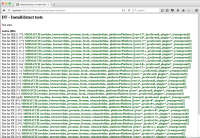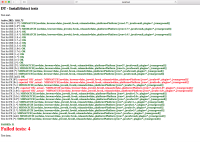-
Type:
Bug
-
Resolution: Other
-
Priority:
 P3
P3
-
Affects Version/s: 7u111, 8u71, 10
-
Component/s: deploy
-
Environment:
mac10.11-x64 + Jre8u75b08-64bit + safari9
-
x86_64
-
os_x
deployJava.getJREs() returns installed JRE version as '1.5.0' in Safari browser even if all JREs are uninstalled. Issue is seen on MacOS + Safari platform. But issue is not seen for Firefox on same platform. Steps to reproduce the issue is mentioned in comments section.
Testsuite: FXDTManualTestScenarios in FxDeployment
Test name(s):FXDTManualTestScenarios/DT_Version_Detect_NoJRE.html
Product(s) tested:jre8u75b08/64bit
OS/architecture:Mac10.11-x64
Reproducible: Always
Reproducible on machine:egtc
Is it a Regression:No
Jre8u71b06/64bit on mac10.11-x64 with Safari9: Fail
Jre8u71b09/64bit on mac10.11-x64 with Safari9: Fail
Jre8u75b01/64bit on mac10.11-x64 with Safari9: Fail
But jre8u71b09-64bit on mac10.11-x64 with Safari9 before: pass (using previous workspace)
Test result on the last GAed release for this train:Fail(Jre8u71b14/64bit on mac10.11-x64 with Safari9)
[if Fail] Test result on FCS:
Is it a platform specific issue:Yes (This is only a safari issue)
Steps:
1.Uninstall all jdk
2.Launch the html page: http://localhost:8080/FXDTManualTest/html/test-install.html
3.All of the tag should be MISMATCH
The actual result:
There is no MISMATCH shown after launching the applet with Safari.
It's OK with Firefox.
Please refer to Attachments Safari.png.
Testsuite: FXDTManualTestScenarios in FxDeployment
Test name(s):FXDTManualTestScenarios/DT_Version_Detect_NoJRE.html
Product(s) tested:jre8u75b08/64bit
OS/architecture:Mac10.11-x64
Reproducible: Always
Reproducible on machine:egtc
Is it a Regression:No
Jre8u71b06/64bit on mac10.11-x64 with Safari9: Fail
Jre8u71b09/64bit on mac10.11-x64 with Safari9: Fail
Jre8u75b01/64bit on mac10.11-x64 with Safari9: Fail
But jre8u71b09-64bit on mac10.11-x64 with Safari9 before: pass (using previous workspace)
Test result on the last GAed release for this train:Fail(Jre8u71b14/64bit on mac10.11-x64 with Safari9)
[if Fail] Test result on FCS:
Is it a platform specific issue:Yes (This is only a safari issue)
Steps:
1.Uninstall all jdk
2.Launch the html page: http://localhost:8080/FXDTManualTest/html/test-install.html
3.All of the tag should be MISMATCH
The actual result:
There is no MISMATCH shown after launching the applet with Safari.
It's OK with Firefox.
Please refer to Attachments Safari.png.