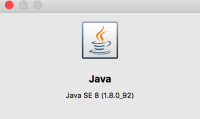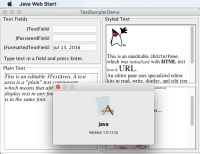-
Type:
Bug
-
Resolution: Unresolved
-
Priority:
 P3
P3
-
Affects Version/s: 7u4, 8, 9
-
Component/s: client-libs
-
os_x
If one uses "About ..." command for a Java application on the OS X menu bar, the displayed dialog shows:
java
Version 1.0 (1.0)
Steps to reproduce:
1. Open Java Control Panel from System Preferences.
2. Click "Java Control Panel" on the menu bar.
3. Click "About Java Control Panel".
or
1. Open any Java Web Start app.
2. Click "Java Web Start" on the menu bar.
3. Click "About Java Web Start"
The displayed About dialog shows Version "1.0".
Any Java application with UI behaves this way.
Expected:
The currently used Java version is displayed:
Version 8 Update 102 (build 1.8.0_102-b06)
java
Version 1.0 (1.0)
Steps to reproduce:
1. Open Java Control Panel from System Preferences.
2. Click "Java Control Panel" on the menu bar.
3. Click "About Java Control Panel".
or
1. Open any Java Web Start app.
2. Click "Java Web Start" on the menu bar.
3. Click "About Java Web Start"
The displayed About dialog shows Version "1.0".
Any Java application with UI behaves this way.
Expected:
The currently used Java version is displayed:
Version 8 Update 102 (build 1.8.0_102-b06)