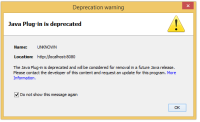Testsuite:dnd in plugin
Test name(s):dndScenarios/testDragParamFalse.html
Product(s) tested:Jre9b120/32bit
OS/architecture:win8.1-x86
Reproducible: Always
Reproducible on machine:egtc
Is it a Regression:
[If Regression] Regression introduced in release/build:
Test result on the last GAed release for this train:
[if Fail] Test result on FCS:
Is it a platform specific issue:
Steps:
1.Add http://localhost:8080/ to the Exception Site List in Java Control Panel->Security
2.Invoke the test applet http://localhost:8080/dnd/html/testBasicTest_1.html inside the browser under Test
3.A security warning dialog will pop-up asking you if you want to run the application. Check "I accept the risk and want to run this app.", then click "Run" to accept. NOTE: This is NOT a cert dialog
4.Attempt to drag the above applet using Alt + Left click
5.Expected behaviour should occur
6.Remove all entries from the Exception Site List in Java Control Panel->Security
The actual result:
At step3,there is a "Deprecation warning" dialog show.Please refer to plugin-dnd-fail.png.
Test name(s):dndScenarios/testDragParamFalse.html
Product(s) tested:Jre9b120/32bit
OS/architecture:win8.1-x86
Reproducible: Always
Reproducible on machine:egtc
Is it a Regression:
[If Regression] Regression introduced in release/build:
Test result on the last GAed release for this train:
[if Fail] Test result on FCS:
Is it a platform specific issue:
Steps:
1.Add http://localhost:8080/ to the Exception Site List in Java Control Panel->Security
2.Invoke the test applet http://localhost:8080/dnd/html/testBasicTest_1.html inside the browser under Test
3.A security warning dialog will pop-up asking you if you want to run the application. Check "I accept the risk and want to run this app.", then click "Run" to accept. NOTE: This is NOT a cert dialog
4.Attempt to drag the above applet using Alt + Left click
5.Expected behaviour should occur
6.Remove all entries from the Exception Site List in Java Control Panel->Security
The actual result:
At step3,there is a "Deprecation warning" dialog show.Please refer to plugin-dnd-fail.png.